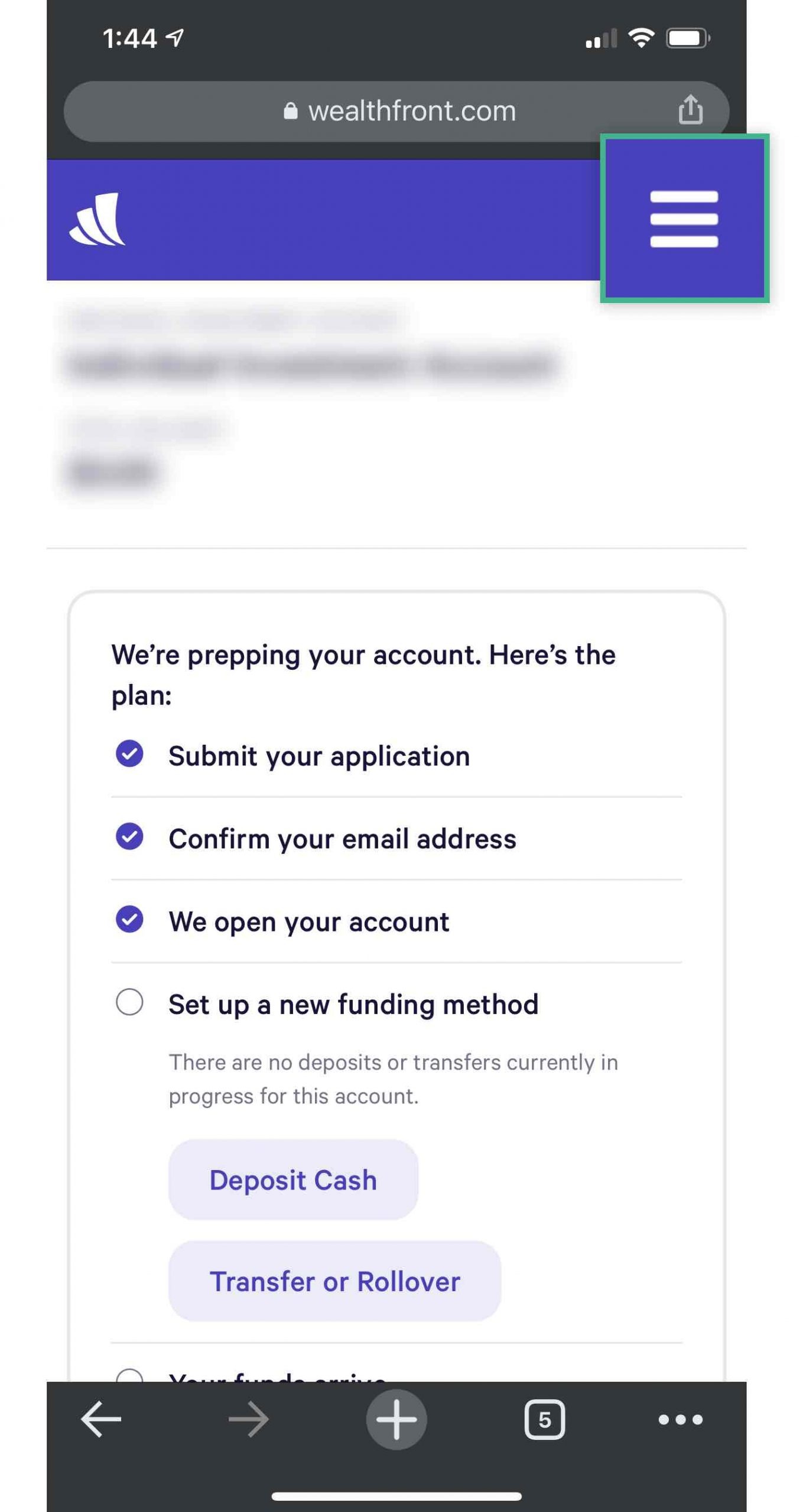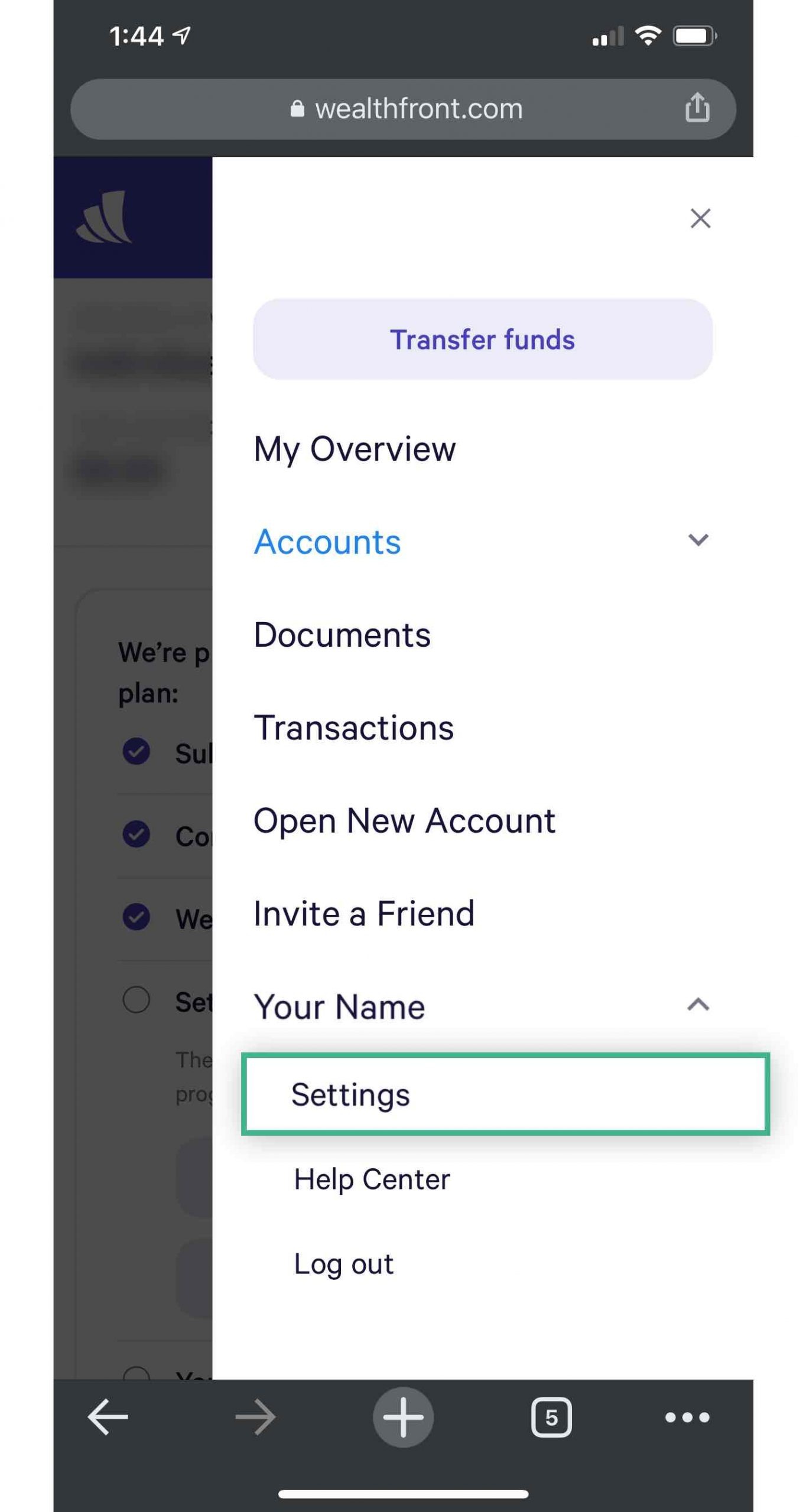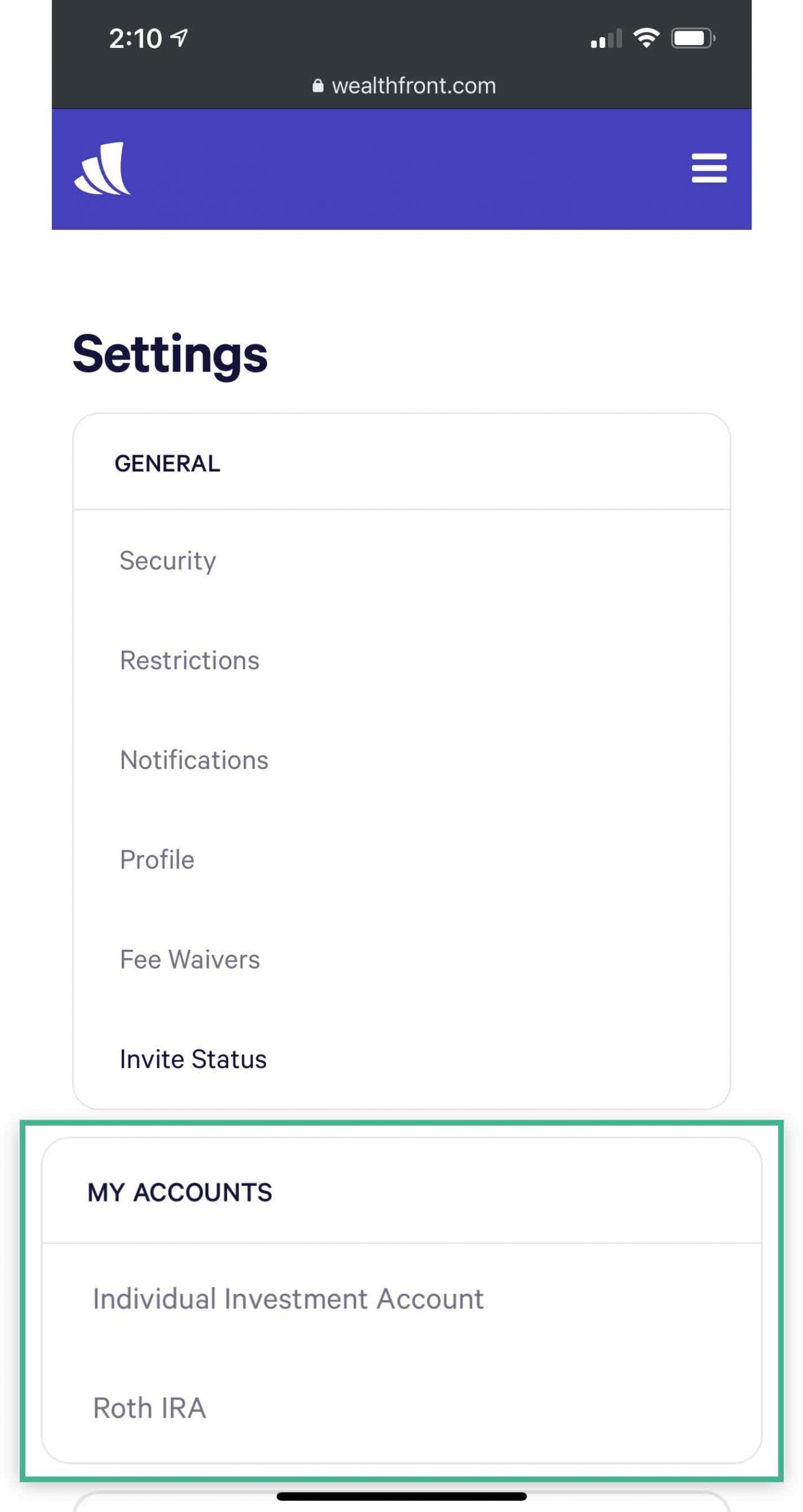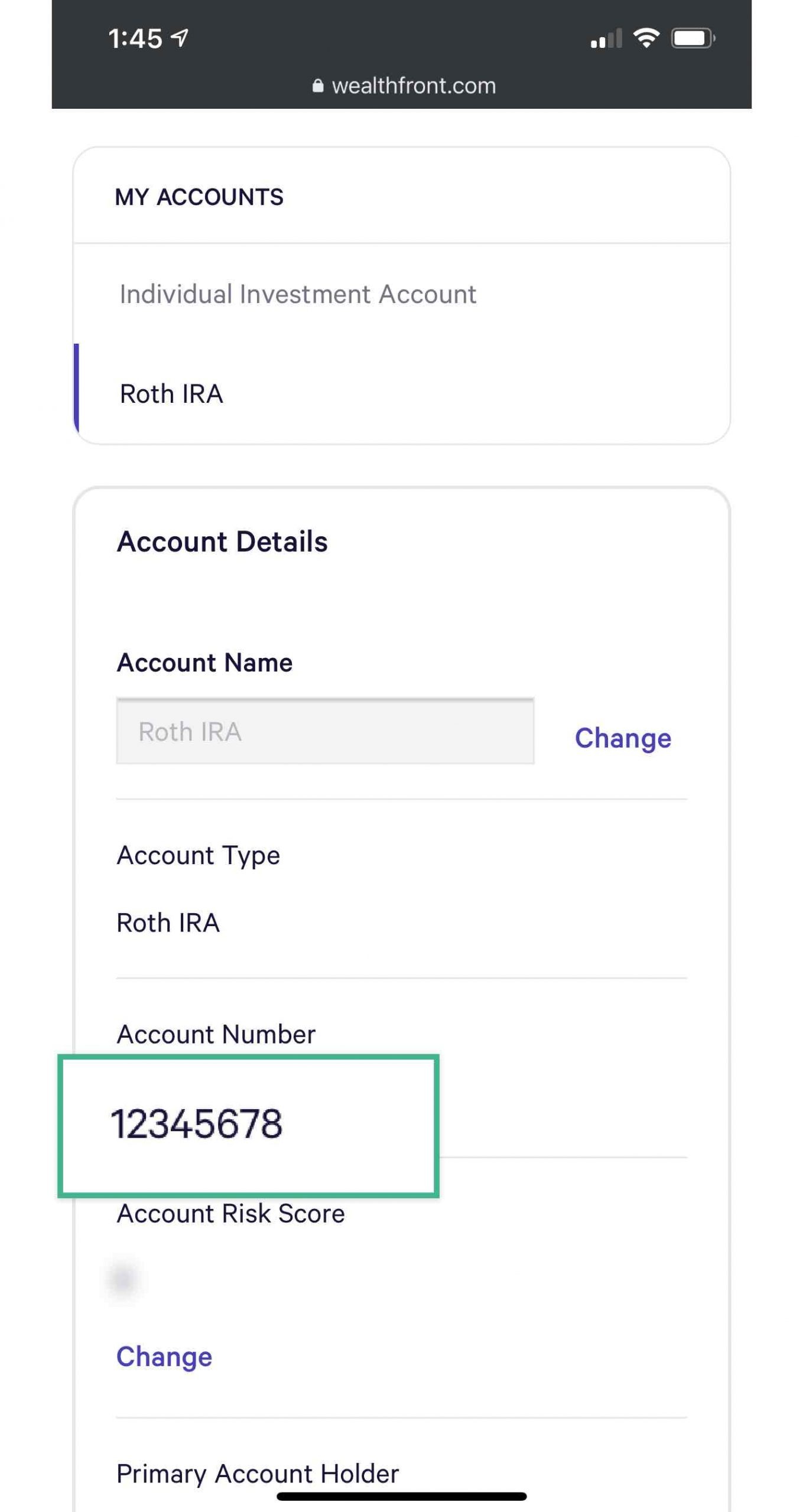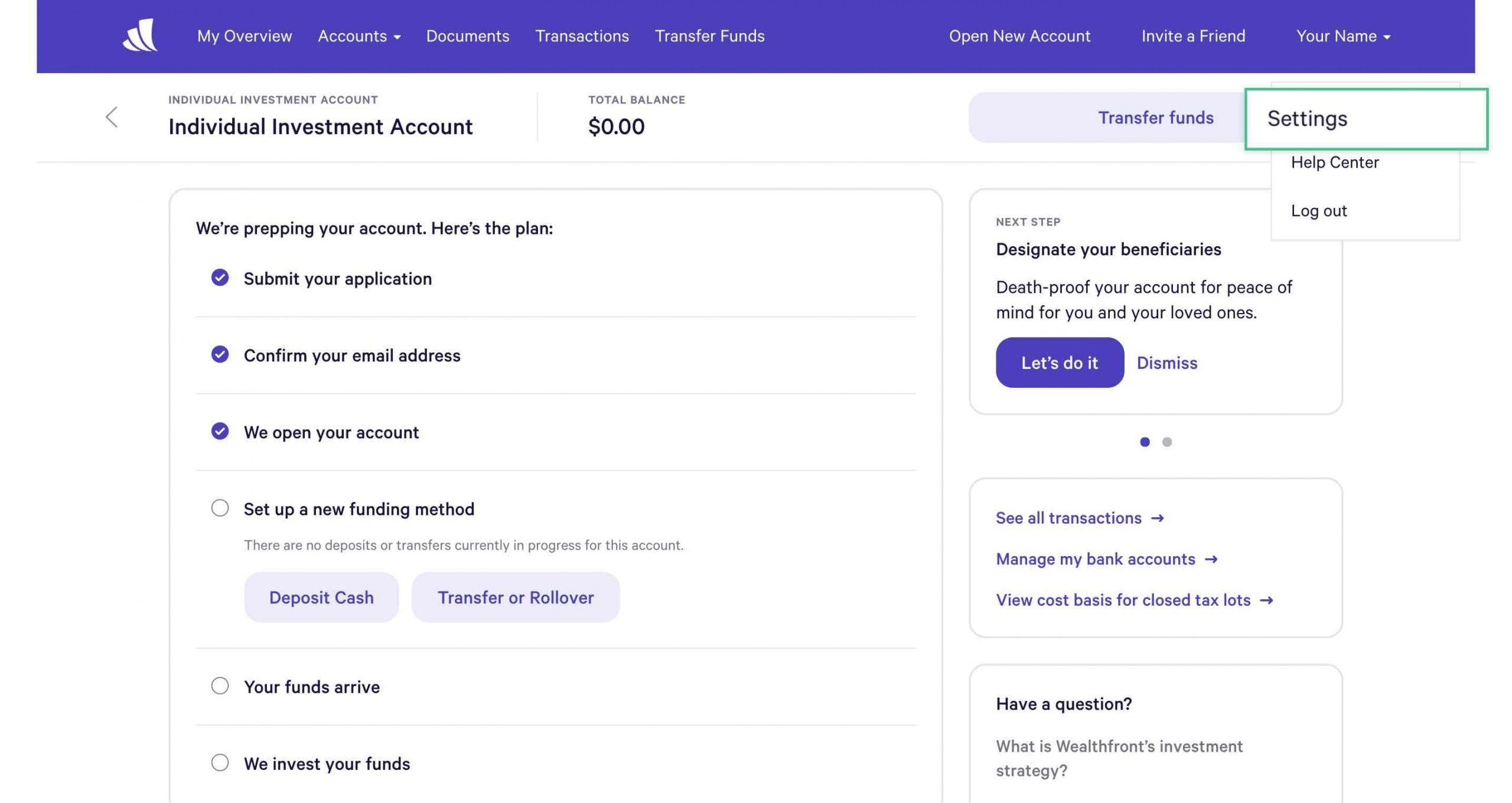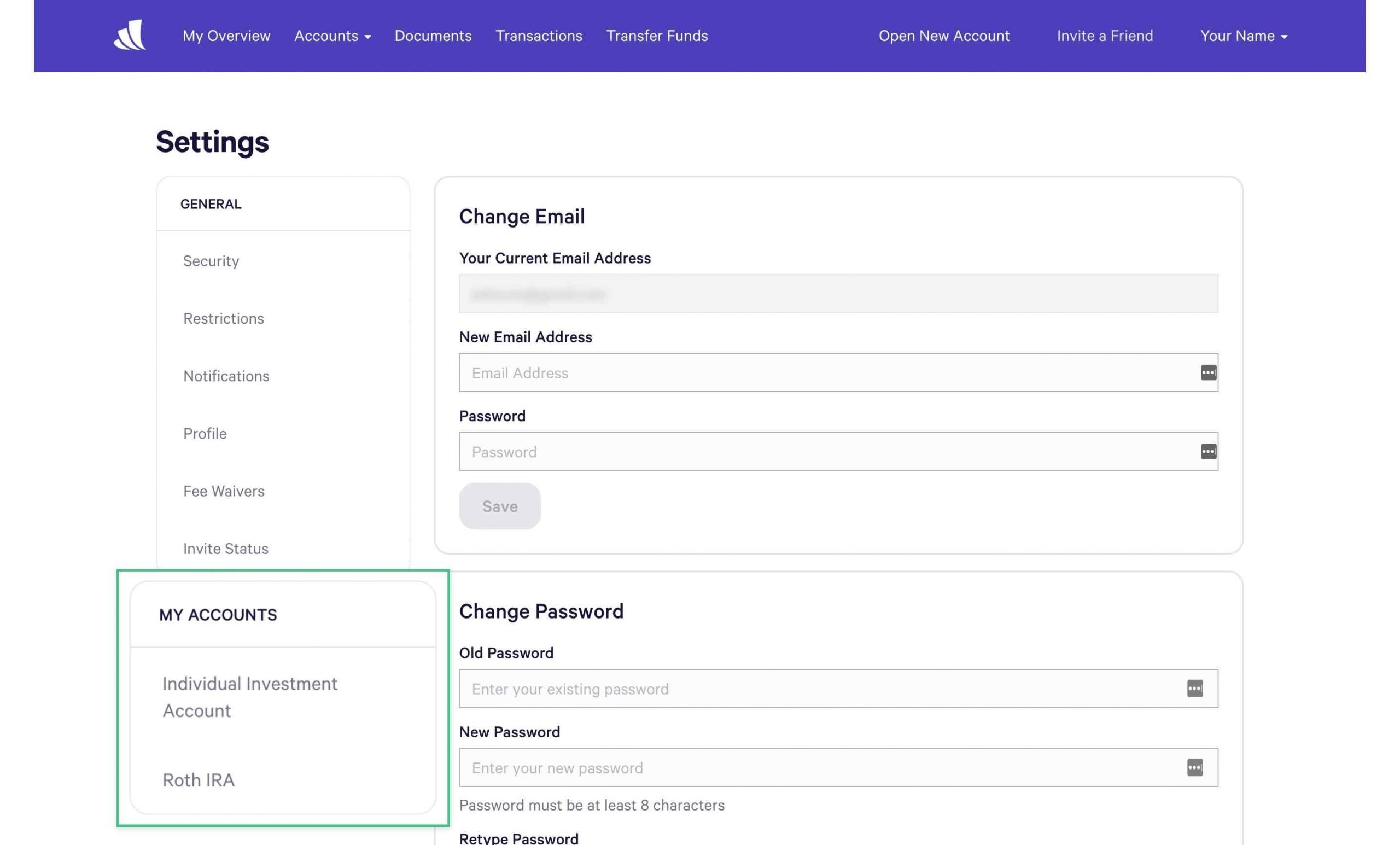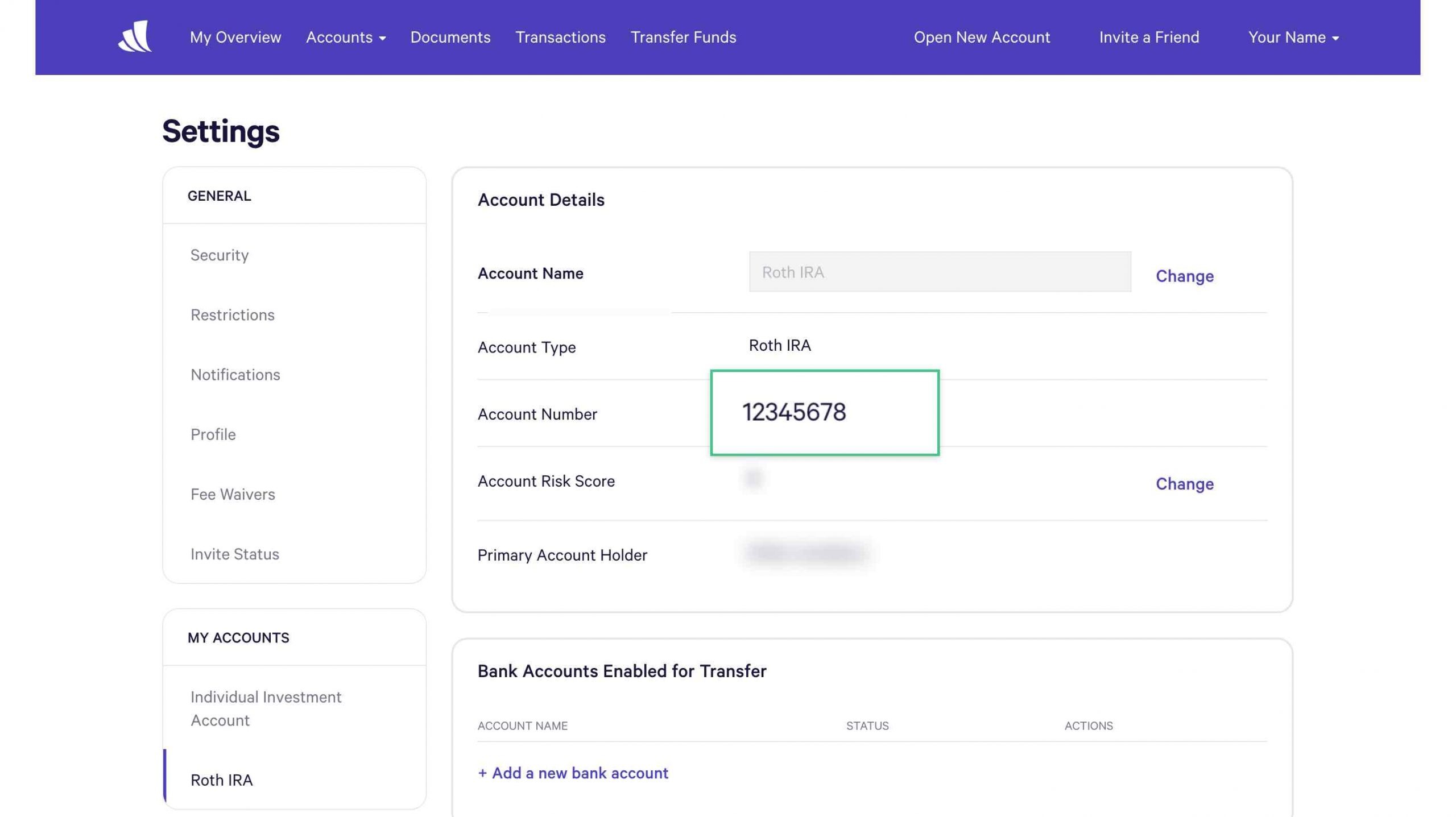Find your account number using Wealthfront’s website
- Log in to your Wealthfront account.
- Look for your name on the top right hand side of your screen — click to open the dropdown menu.
- Click “Settings”.
- Find the “My Accounts” section and click on the desired account.
- Your Wealthfront account details will show on your screen (if you are on a mobile device, scroll down passed the “My Accounts” section). Under the account name and account type, you’ll see your 8-digit account number.
Don’t see your account number? If you just opened your account, it may take a few minutes for your account number to appear. Check your email for any further instruction from your provider. Most institutions will email you once the account set-up is complete but we recommend checking back after some time.