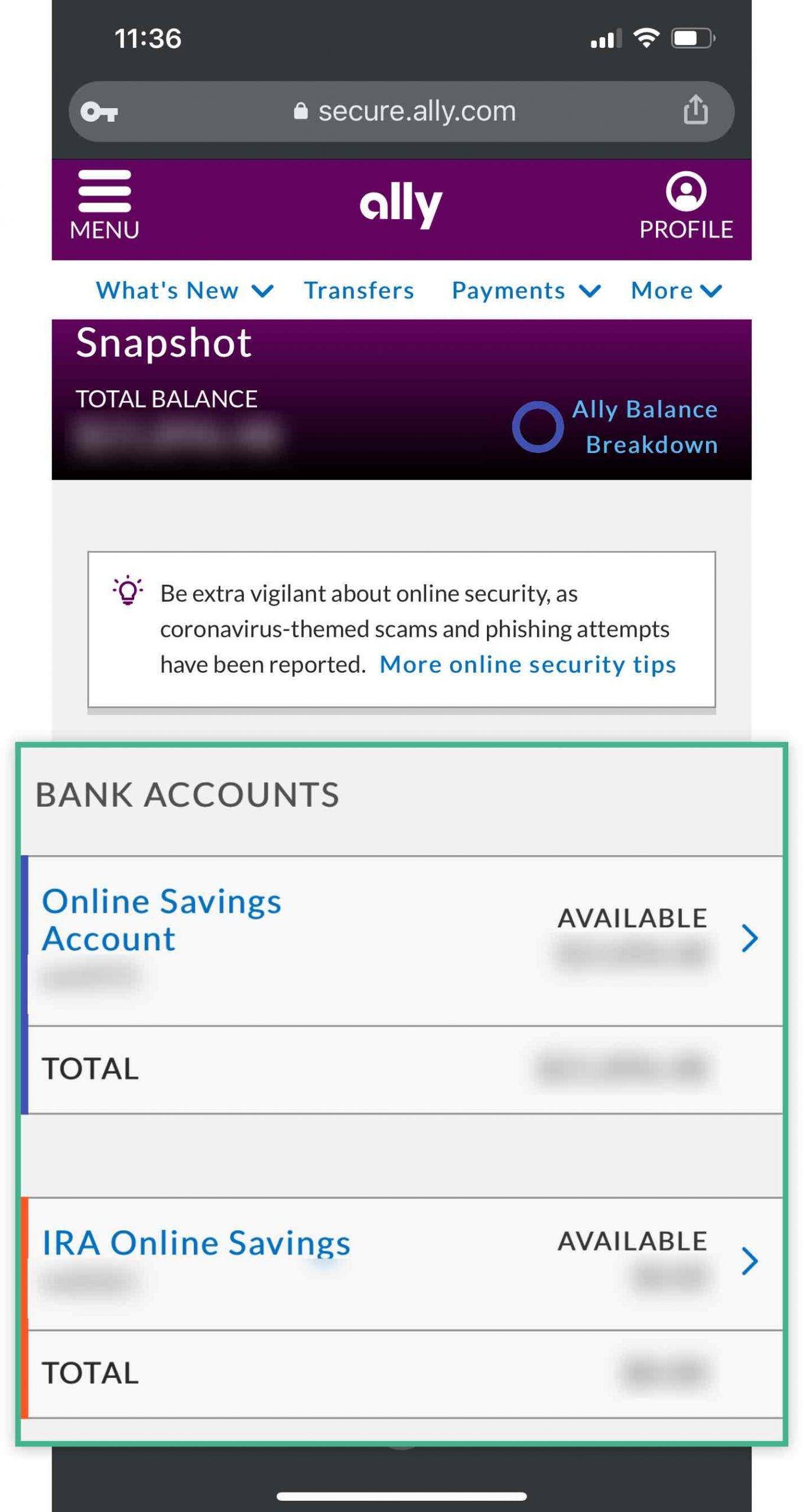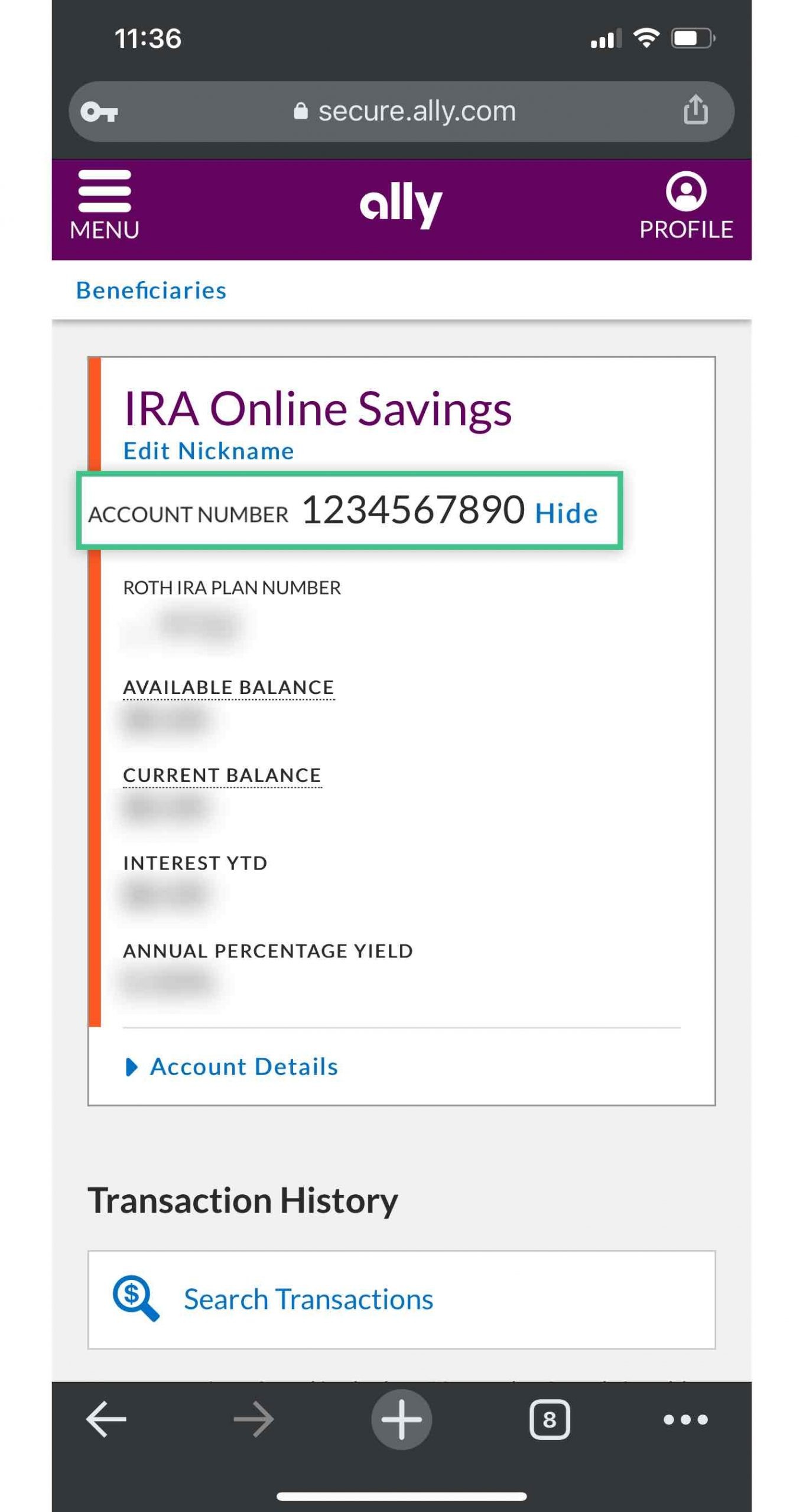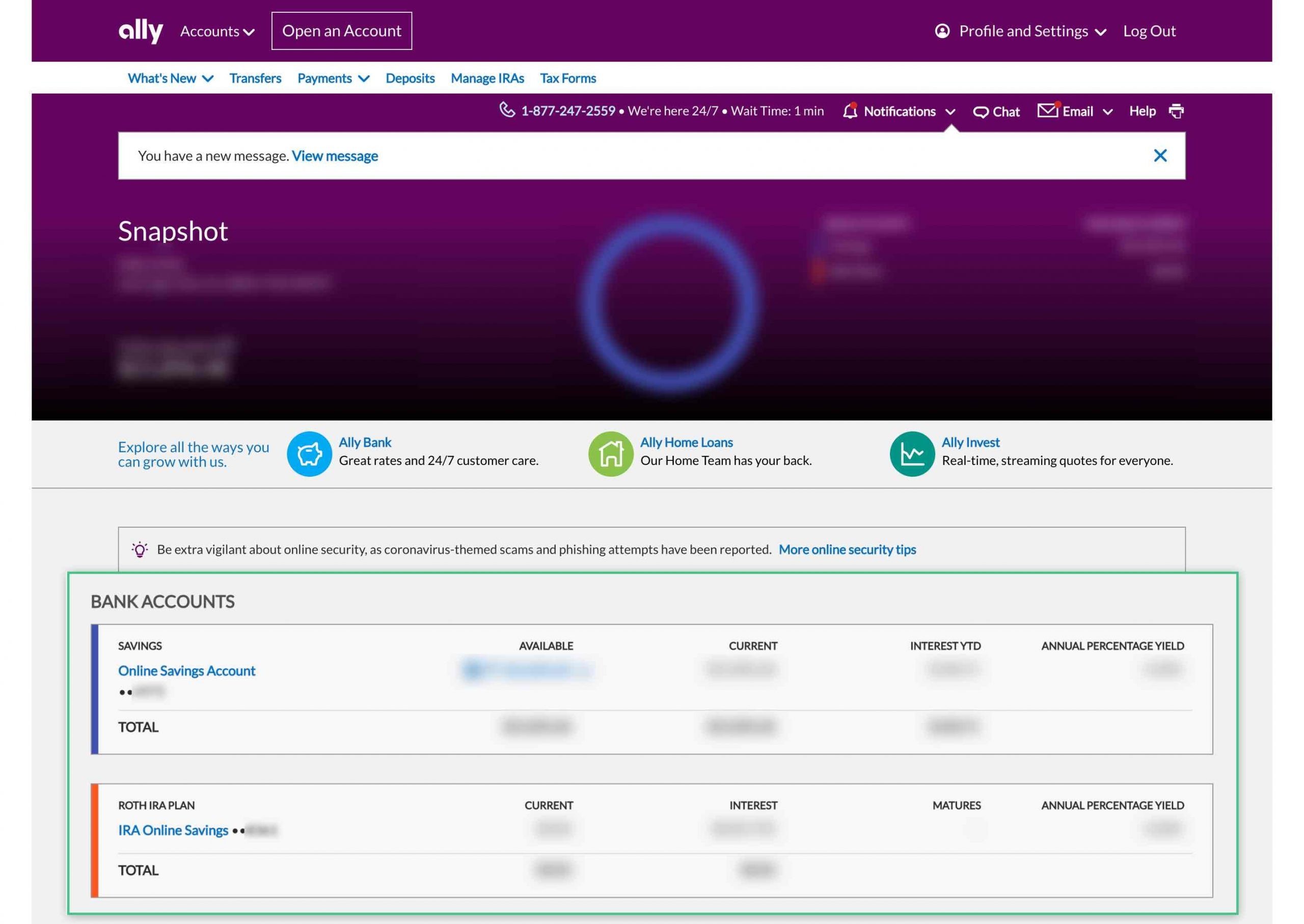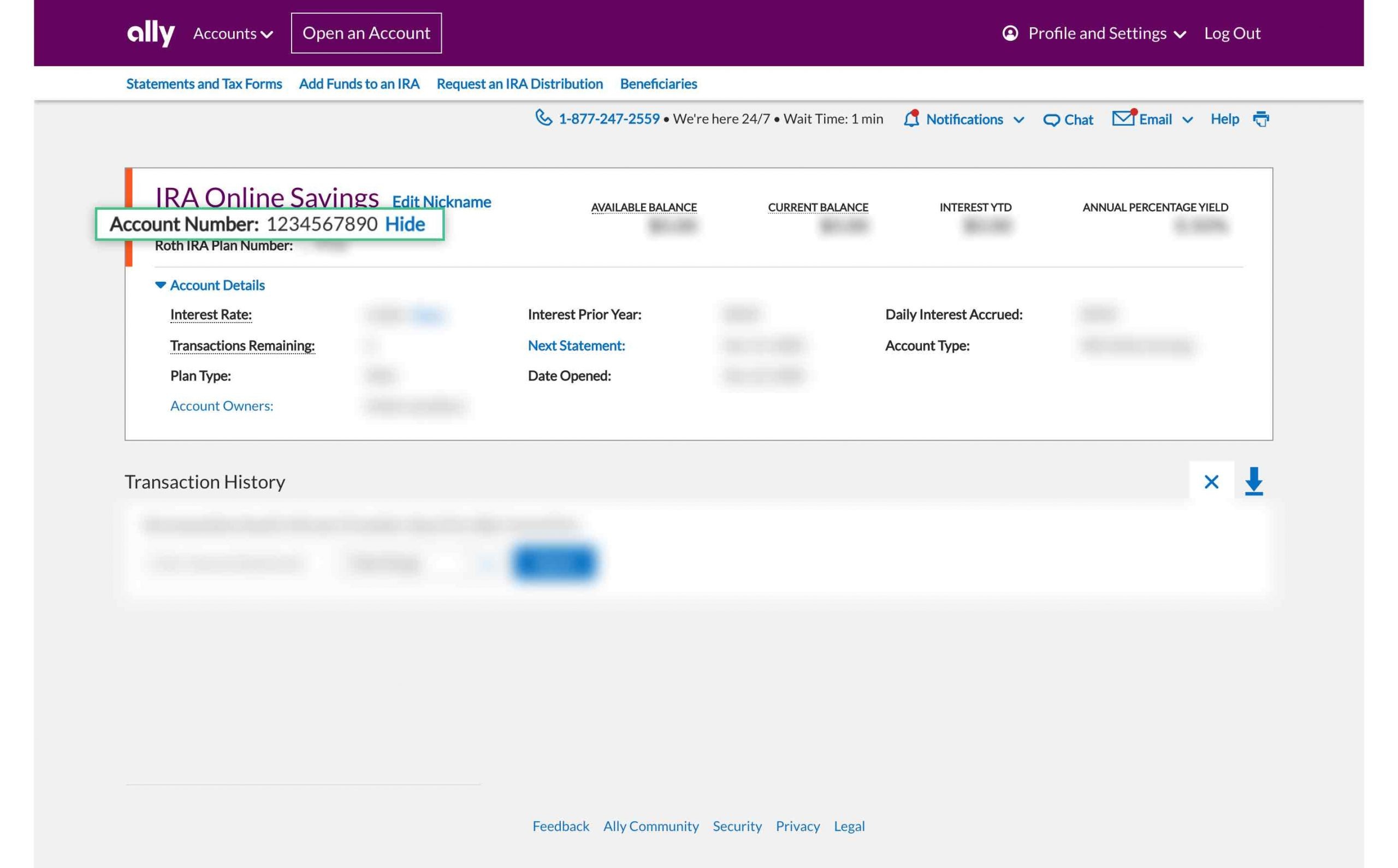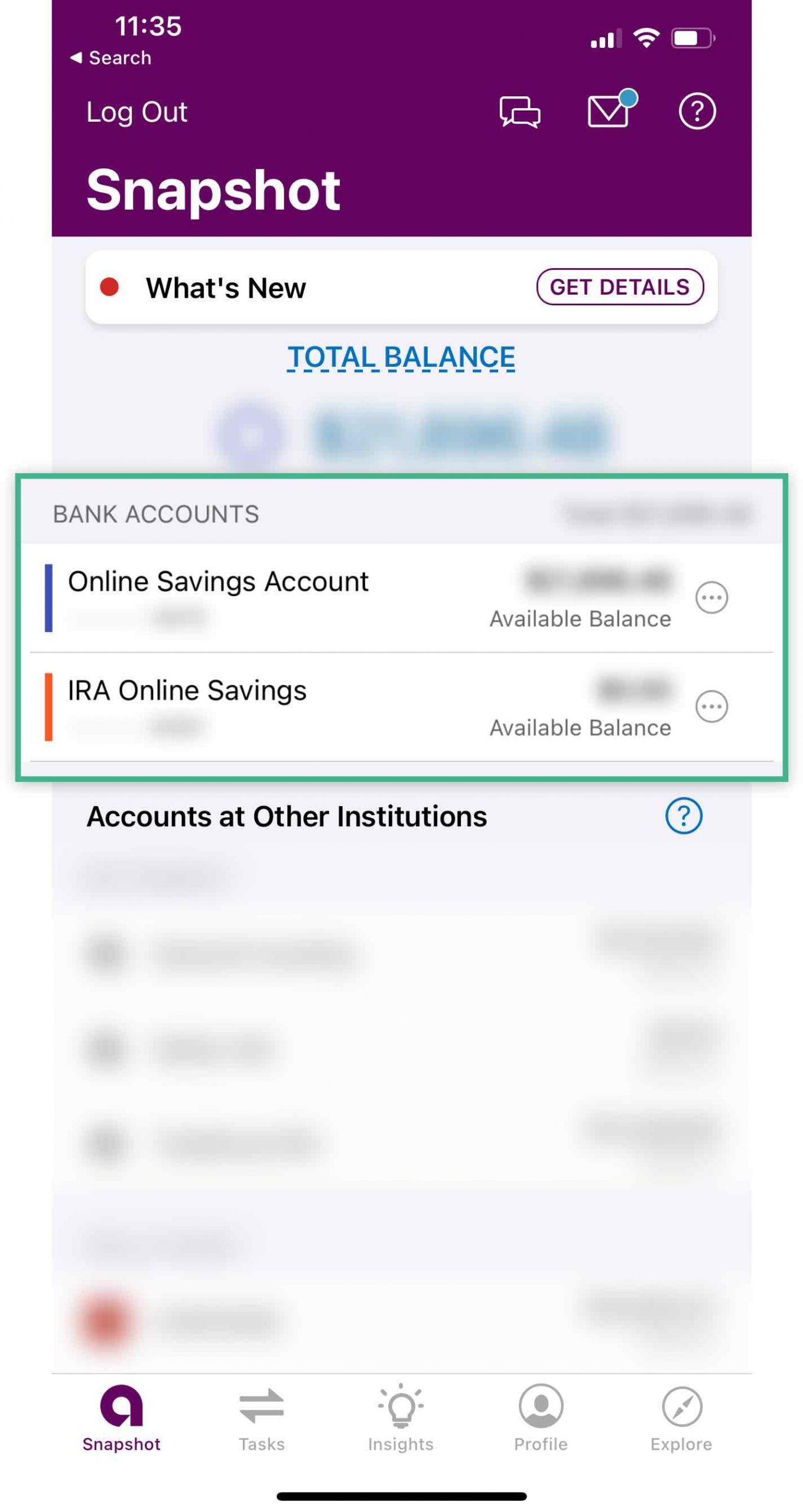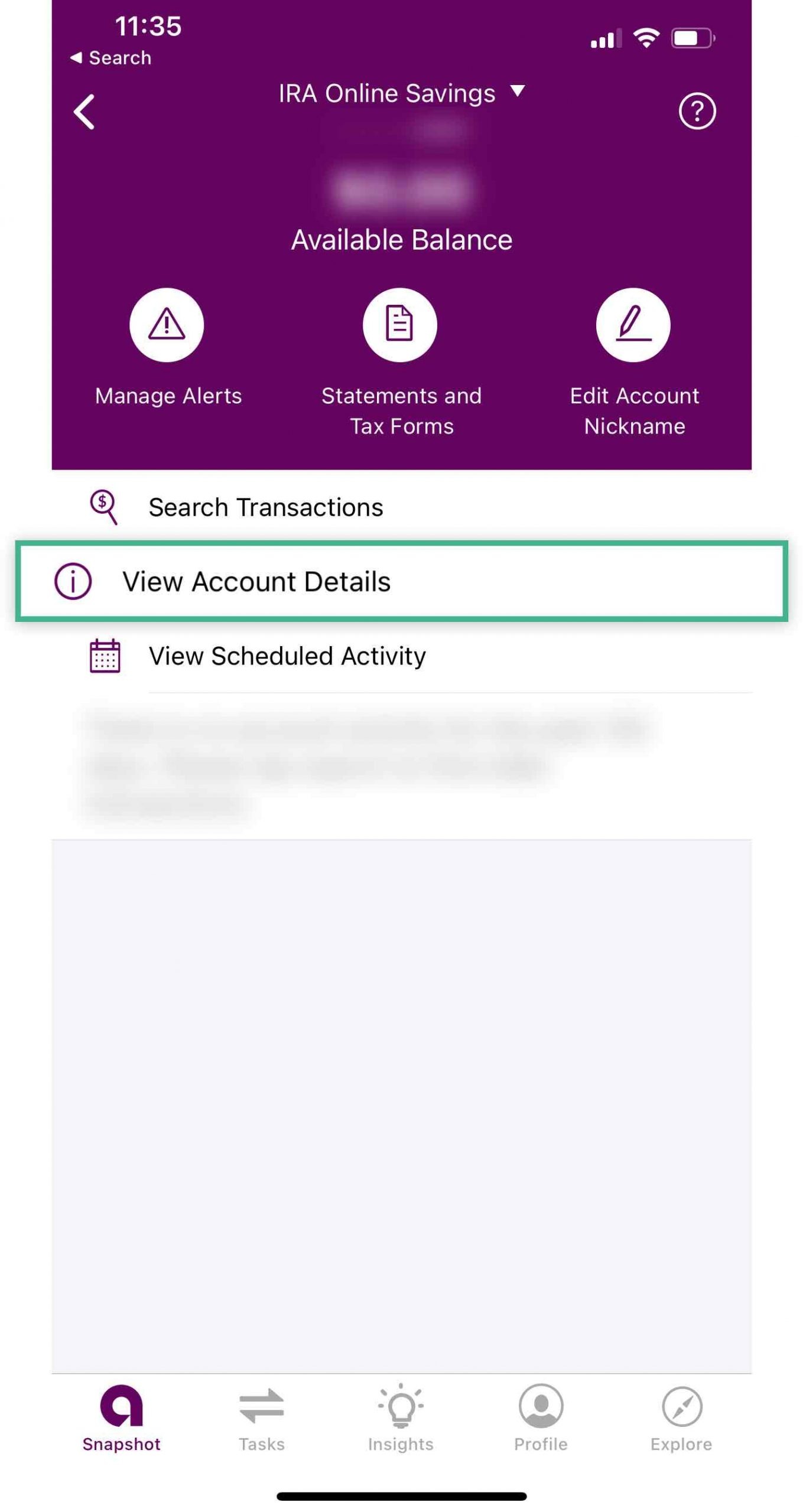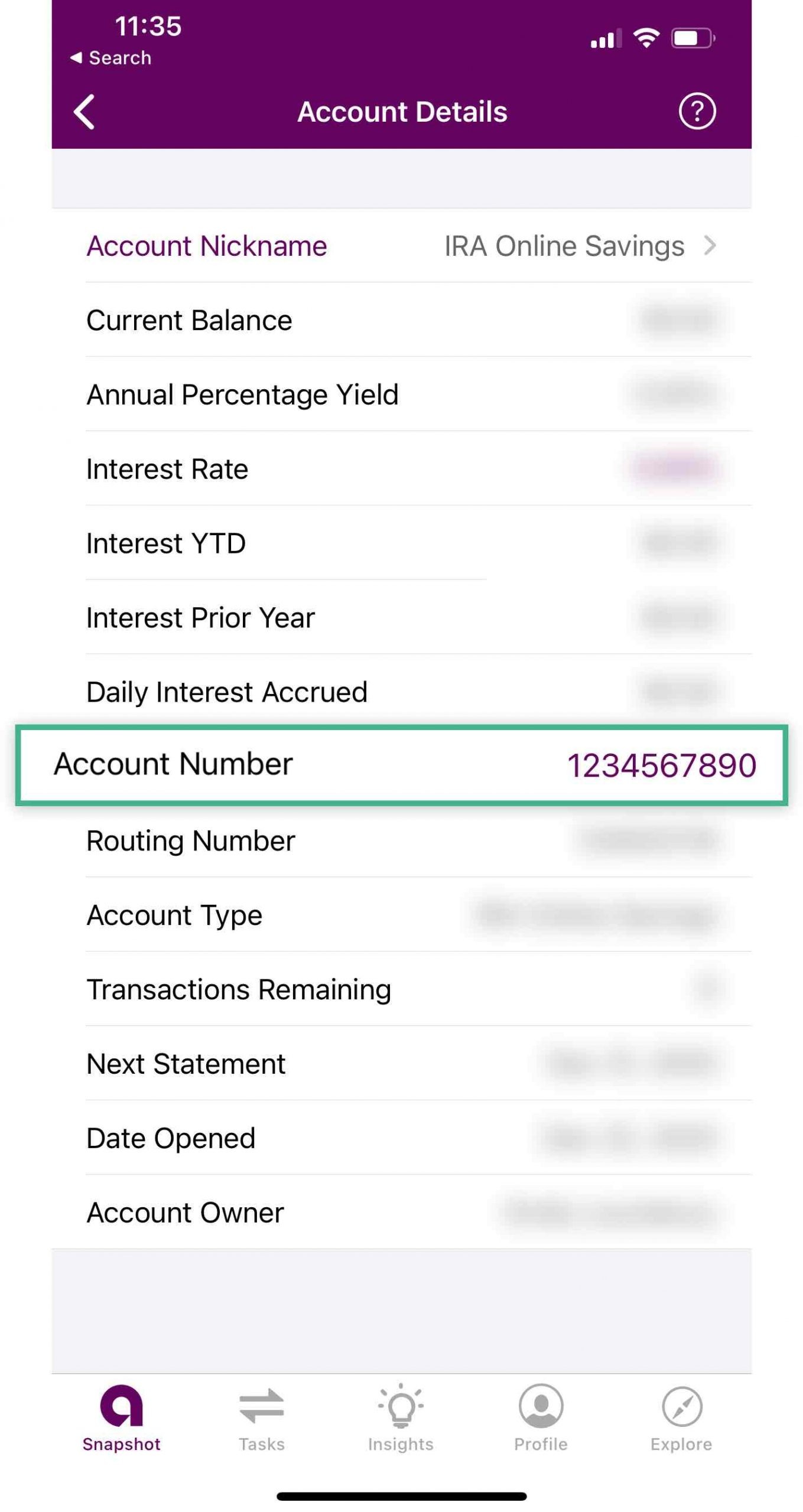Find your account number using Ally’s website
- Log in to your Ally account
- Click on the account from the “Bank Accounts” section of your Snapshot dashboard.
- Your 10-digit account number will be visible below the account name on the following page.
Don’t see your account number? If you just opened your account, it may take up to 24 hours for your account number to appear. Check your email for any further instruction from your provider. Most institutions will email you once the account set-up is complete but we recommend checking back after a few minutes.