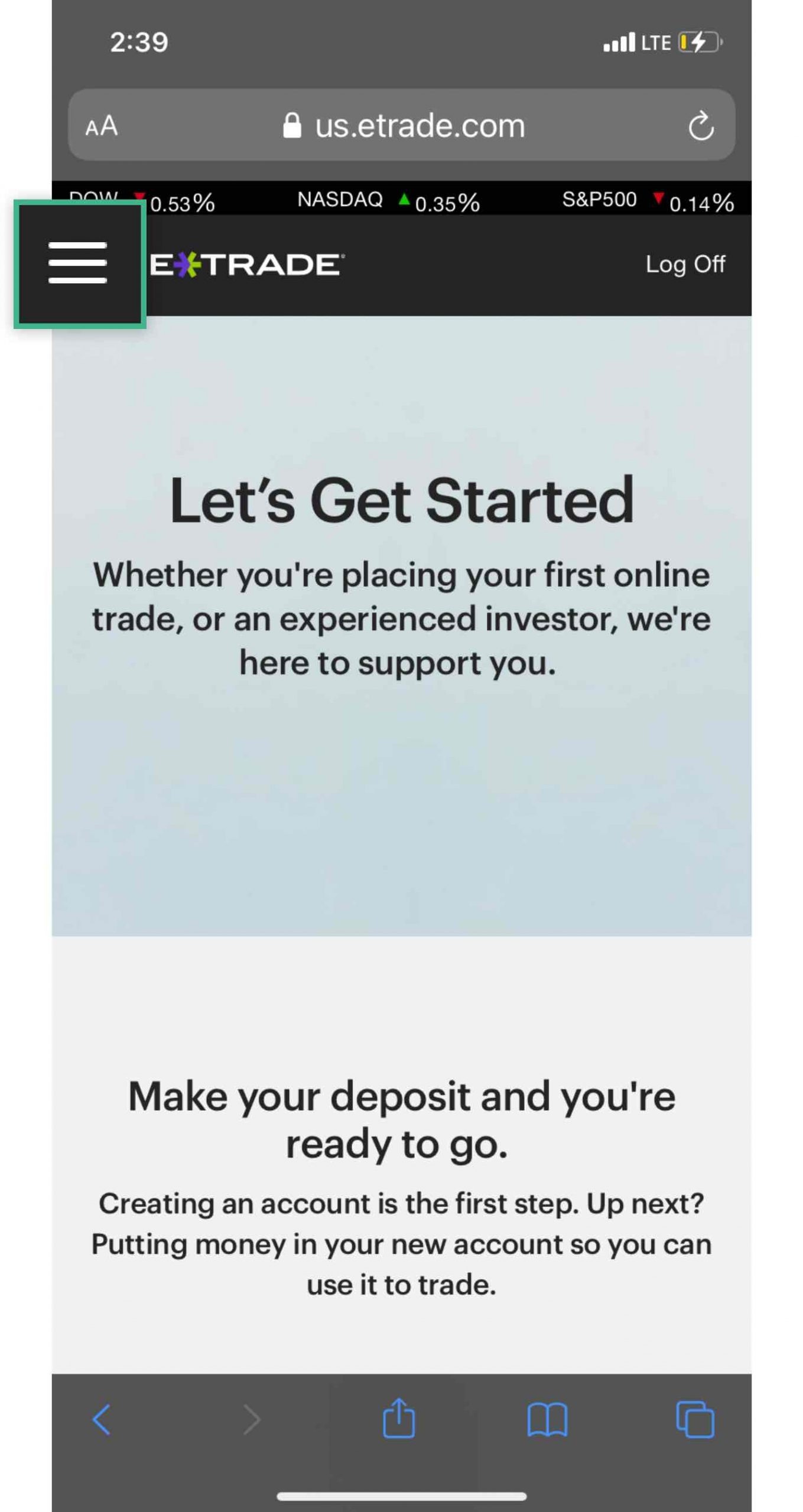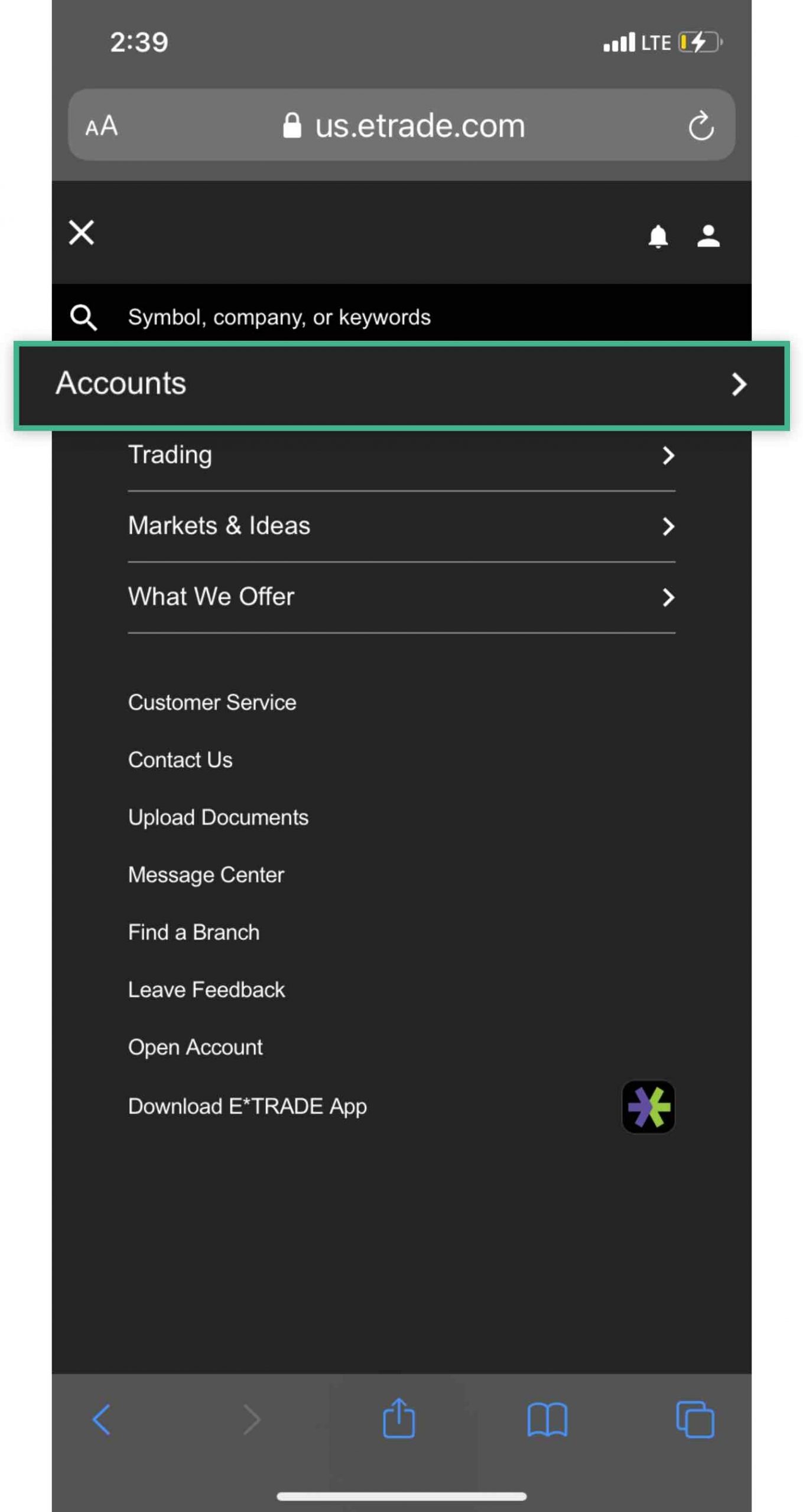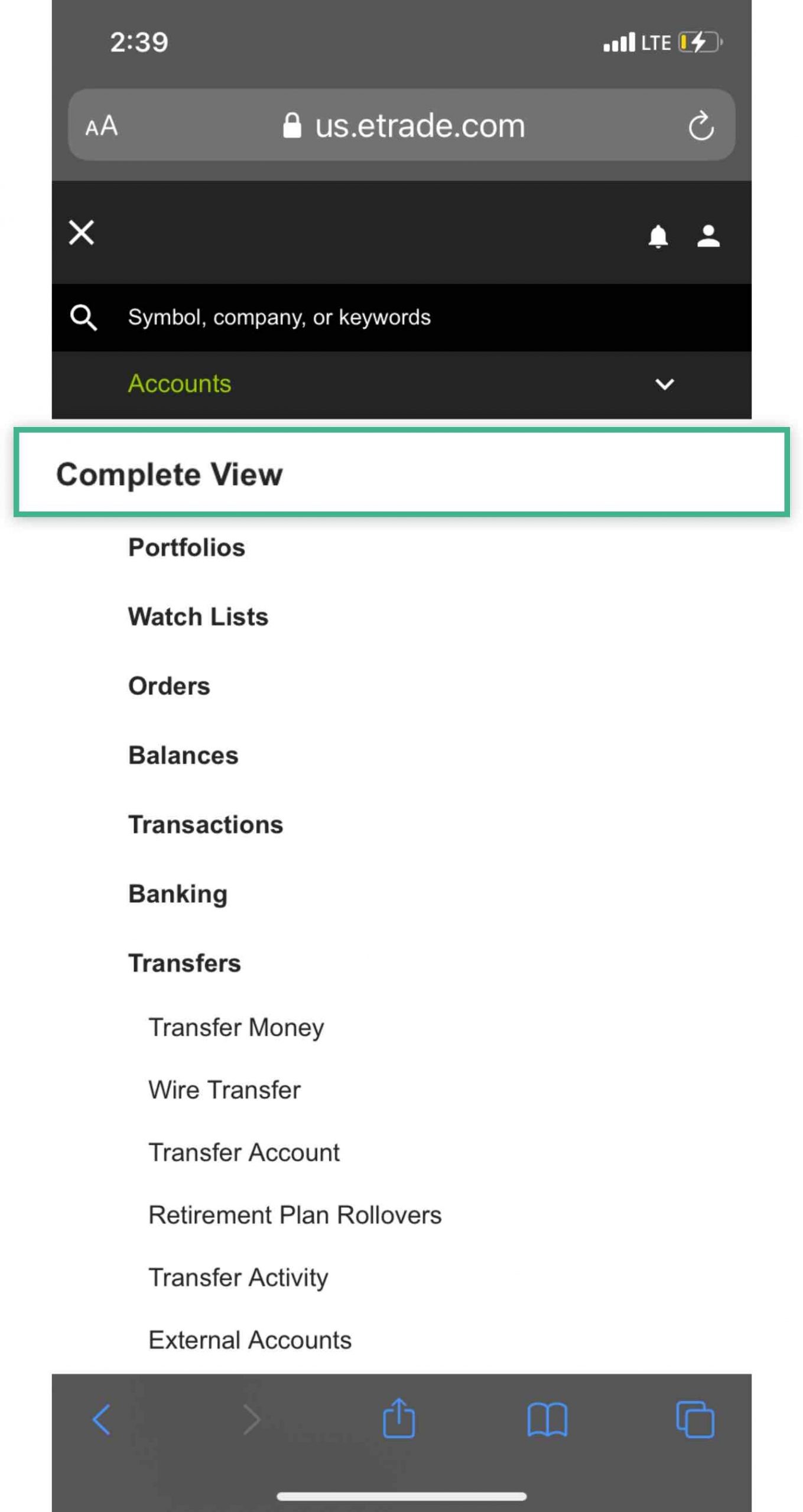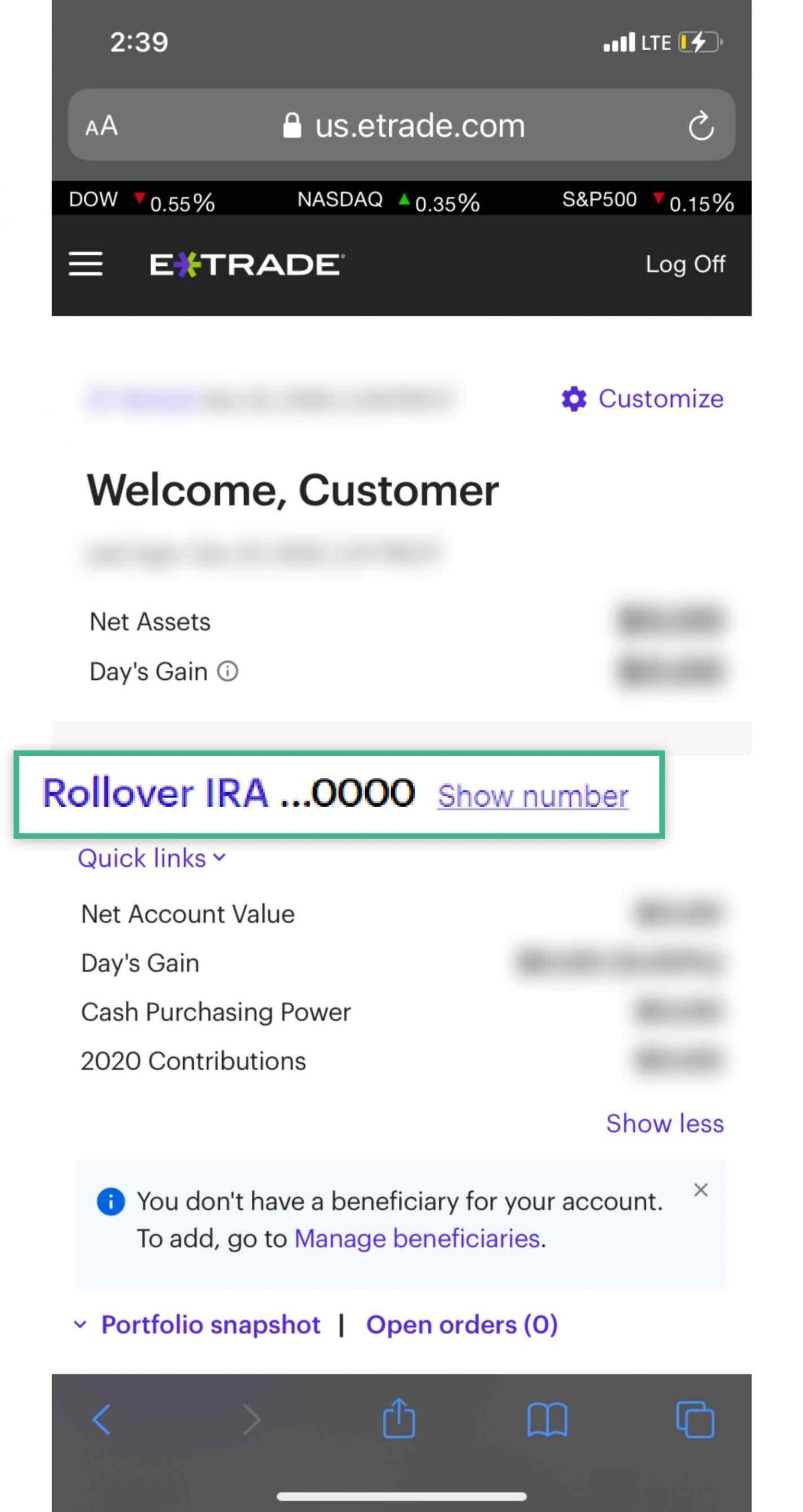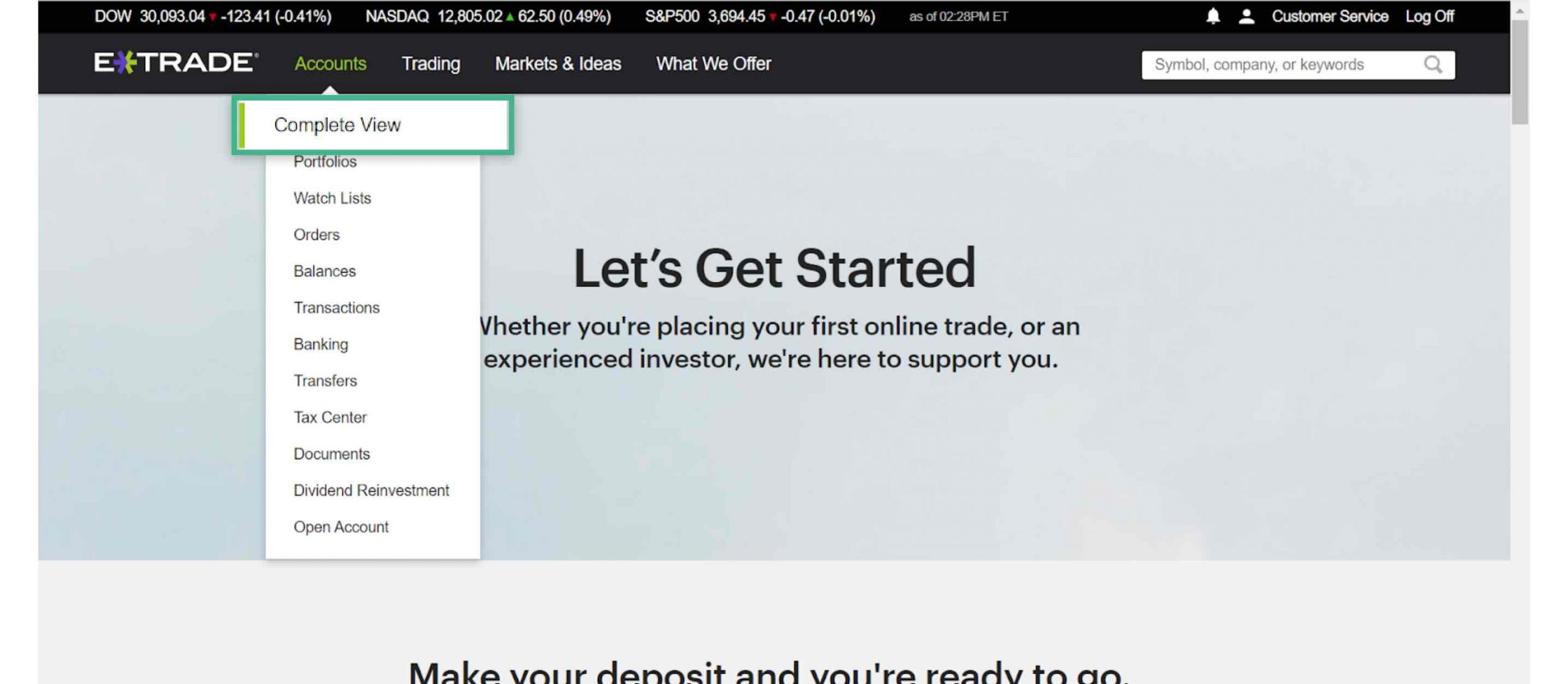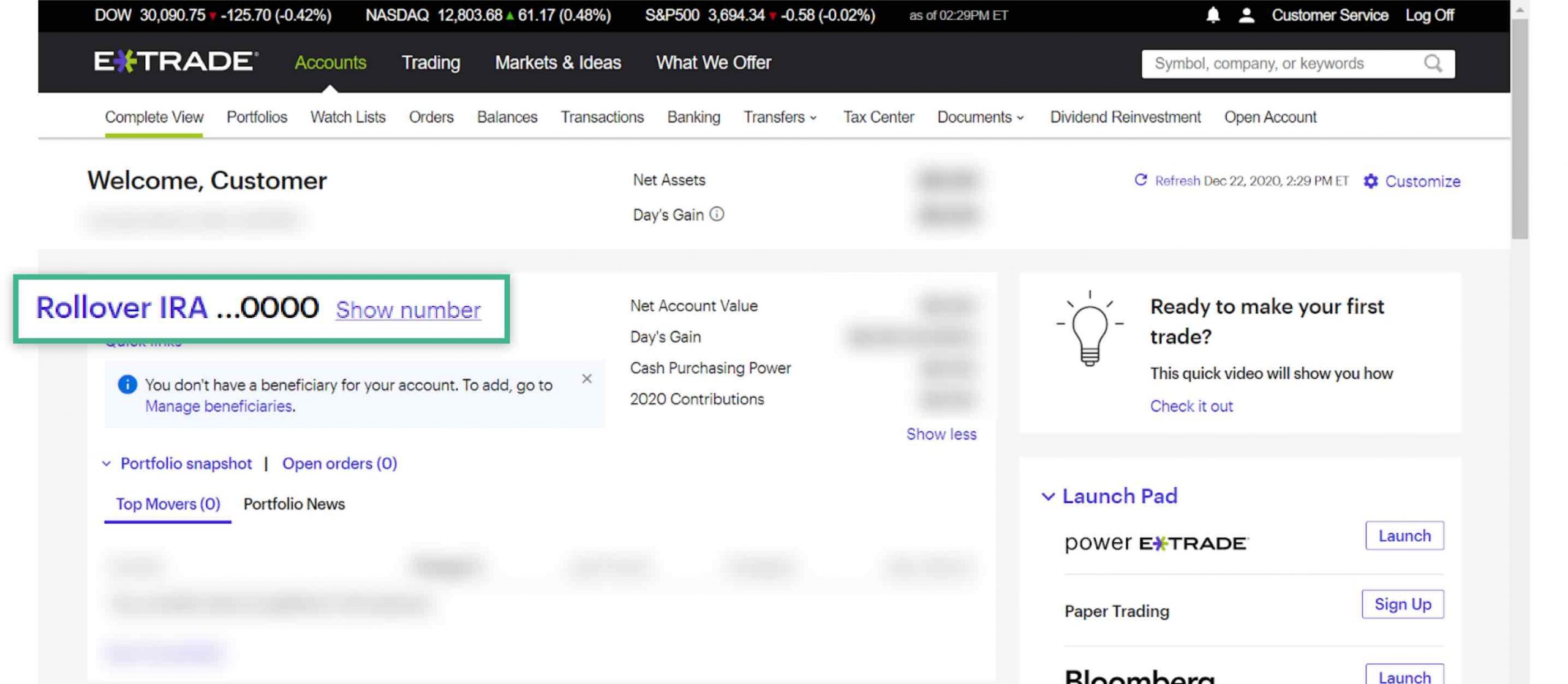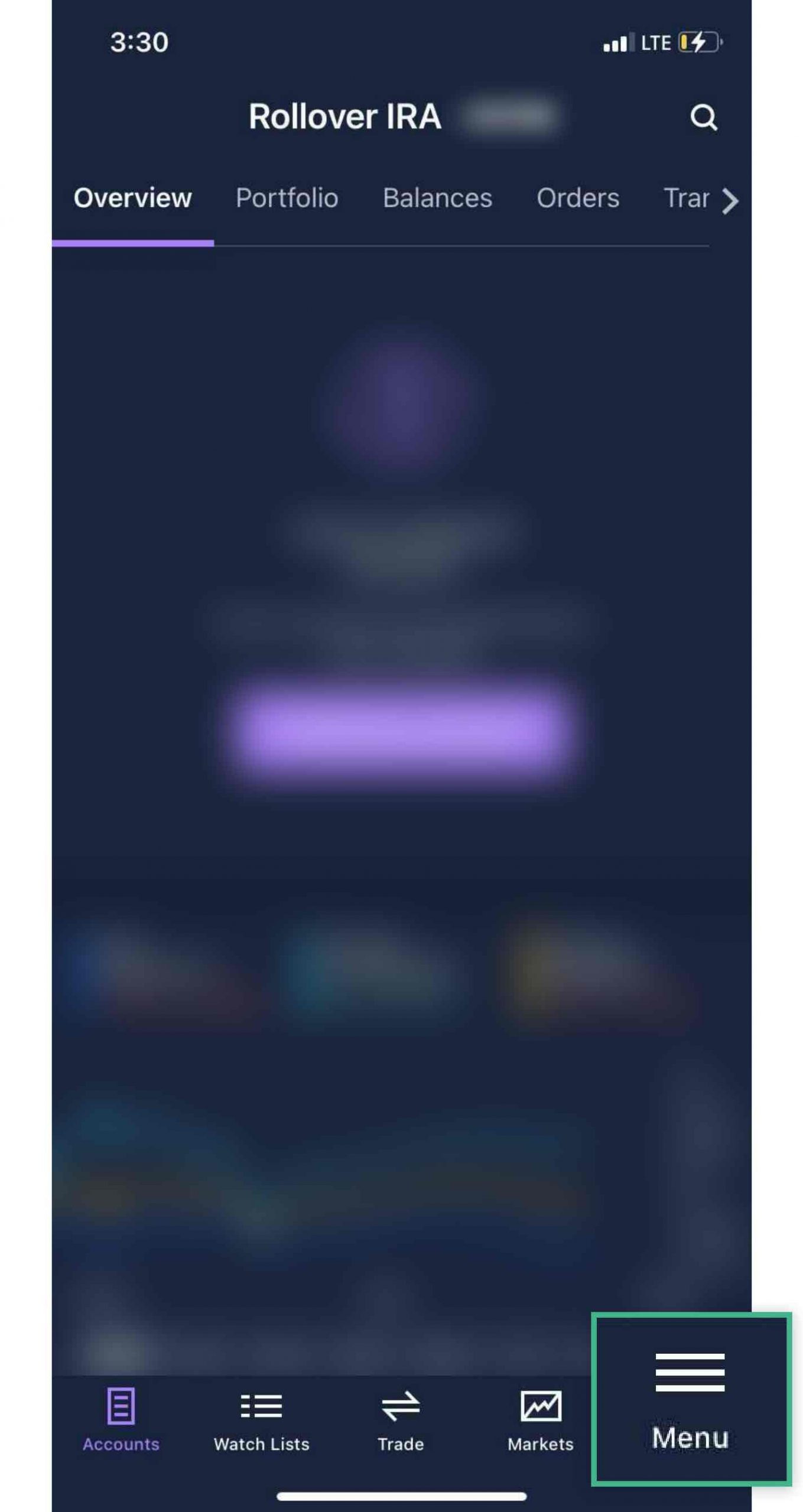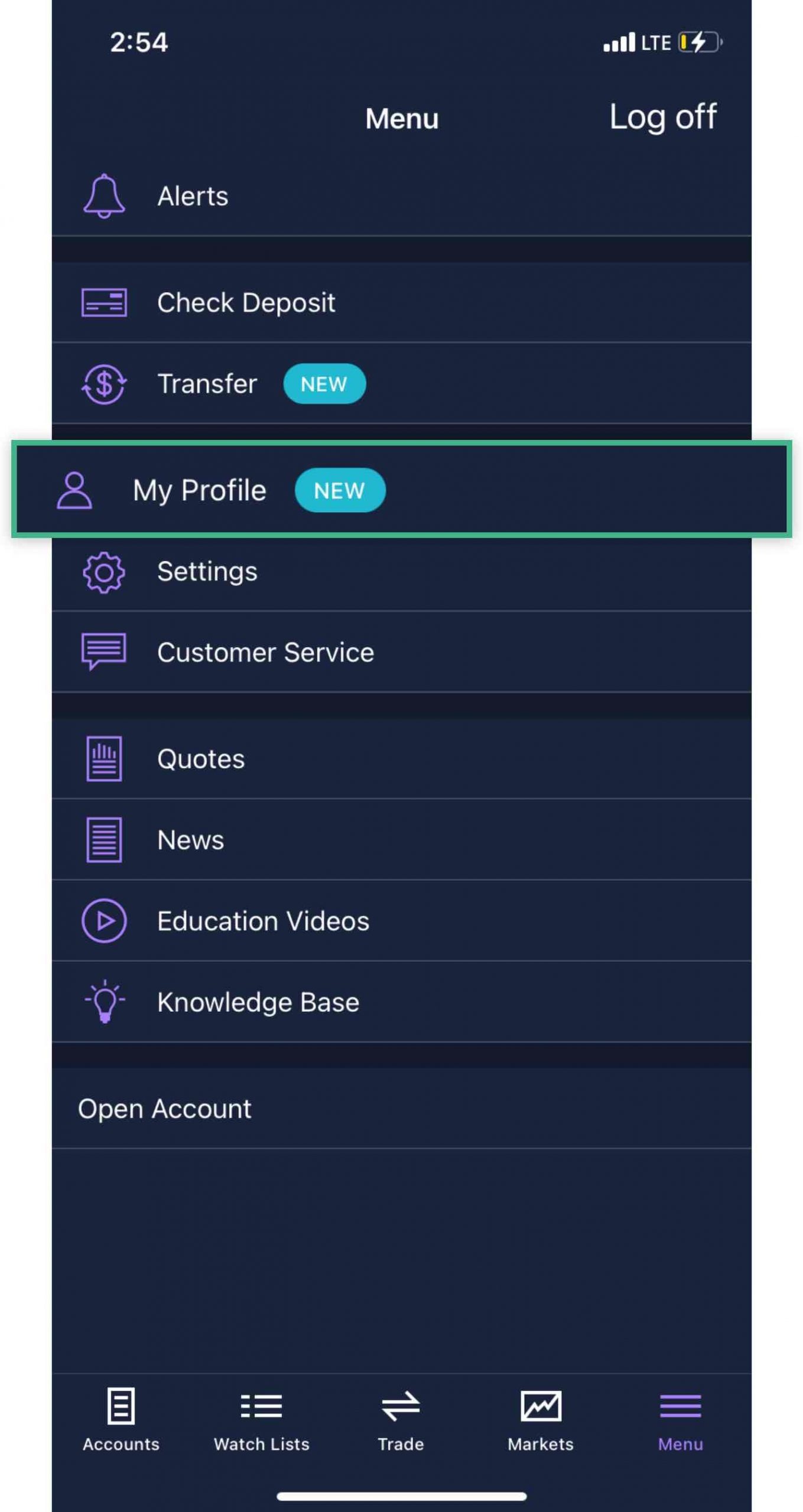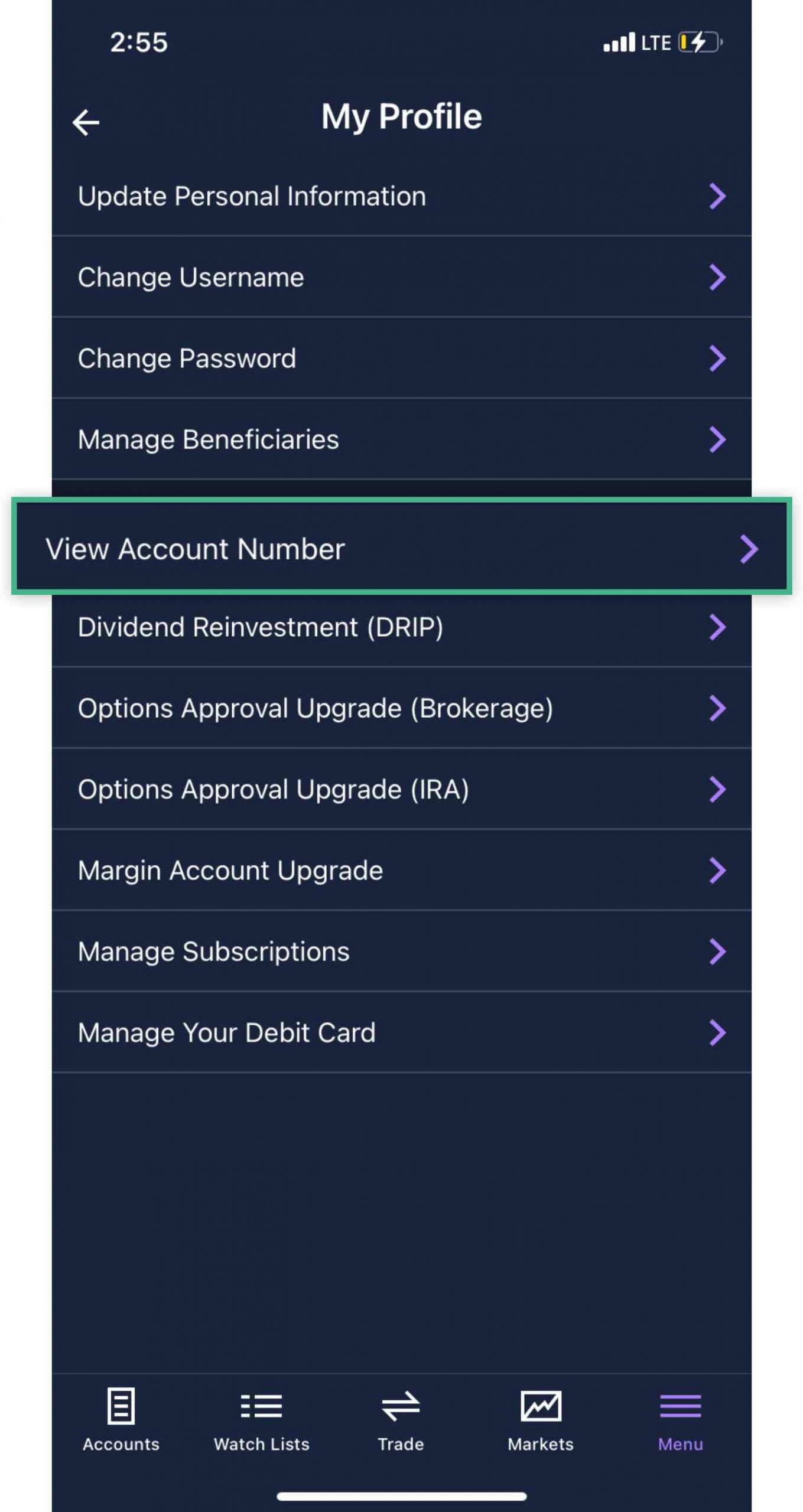Find your account number using E*TRADE’s website
- Log in to your E*TRADE account.
- In the main menu, under “Accounts” — click “Complete View”.
- The last 4 digits of your account number is available next to the account name on the following screen. Click “Show Number” to reveal the full 8-digit account number.
Don’t see your account number? If you just opened your account, it may take up to 24 hours for your account number to appear. Check your email for any further instruction from your provider. Most institutions will email you once the account set-up is complete but we recommend checking back after a few minutes.