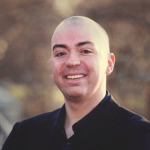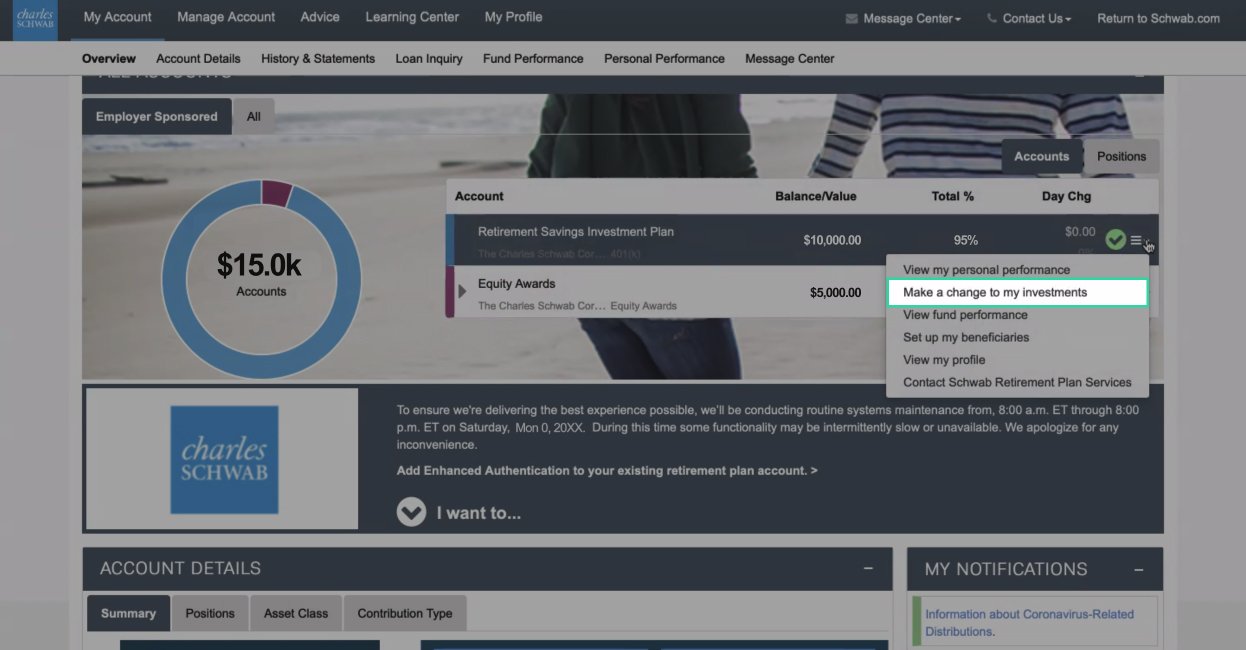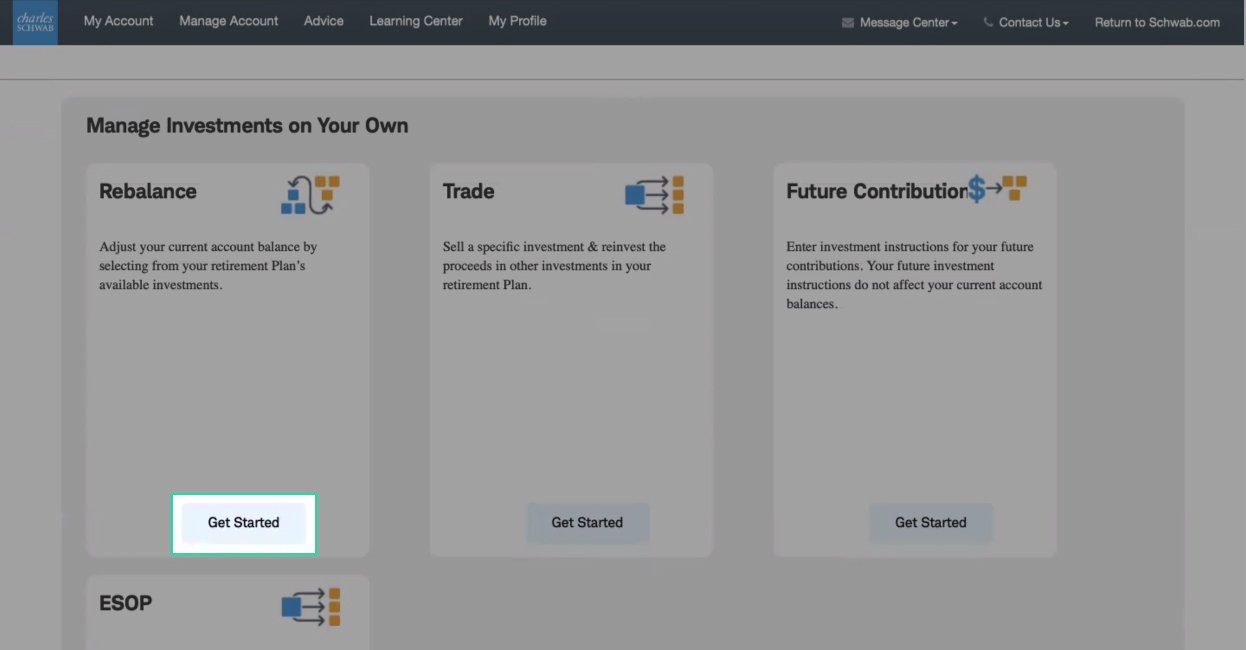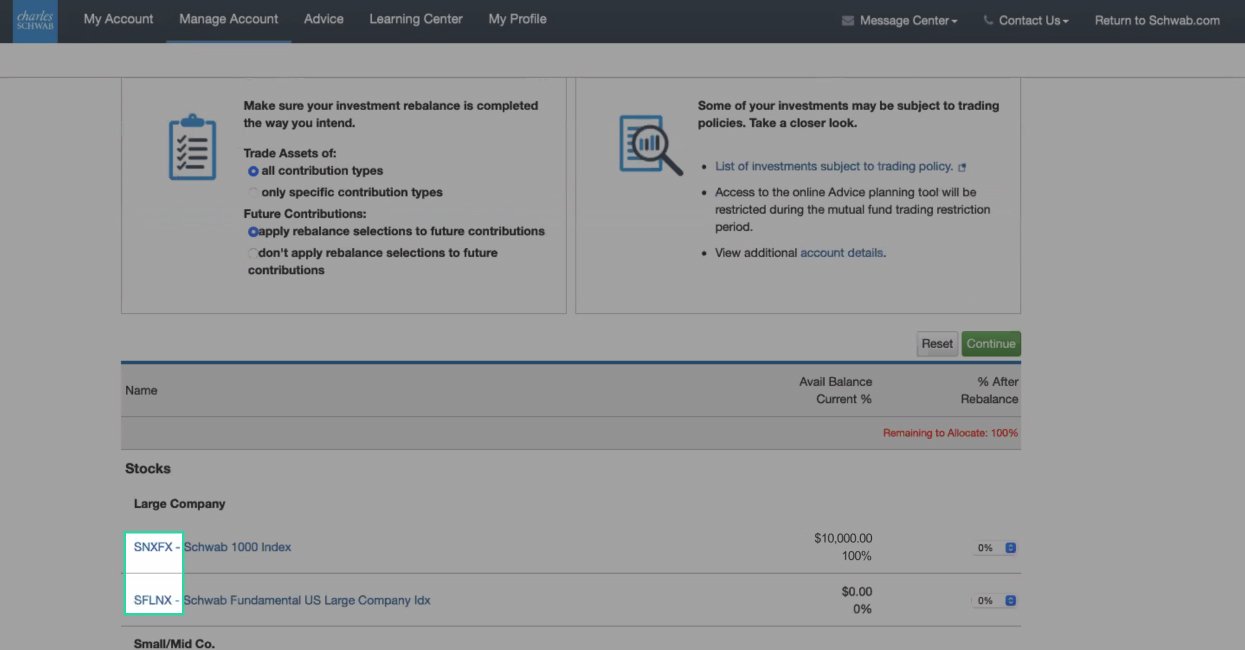You’ve got options in your Charles Schwab 401(k)
Did you know that in a 401(k), you only have access to 20-30 different investment options? When considering whether your 401(k) holdings are in line with your unique financial situation and goals, it’s important to understand all of the options that you have access to.
We want to make it easy for you to find the investment options in your Charles Schwab 401(k) plan – check out the guide below to get step-by-step instructions.
Step-by-step guide to find the investment options in your Charles Schwab 401(k)
-
- Log in to your Charles Schwab account.
- Click the dropdown menu related to your 401(k) account. From the dropdown, choose “Make a change to my investments”.
- On the “Manage Investments on Your Own” page, click “Get Started” in the “Rebalance” section.
- Scroll down and you’ll see a list of your investment options. You’ll see the fund symbol (usually 5 letters, such as DODGX, FXAIX, TBCIX, etc.) and/or the fund name. If you don’t see the fund symbol, you can click on the fund name on Charles Schwab’s website to potentially find the fund’s symbol.