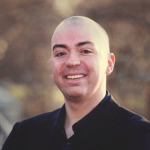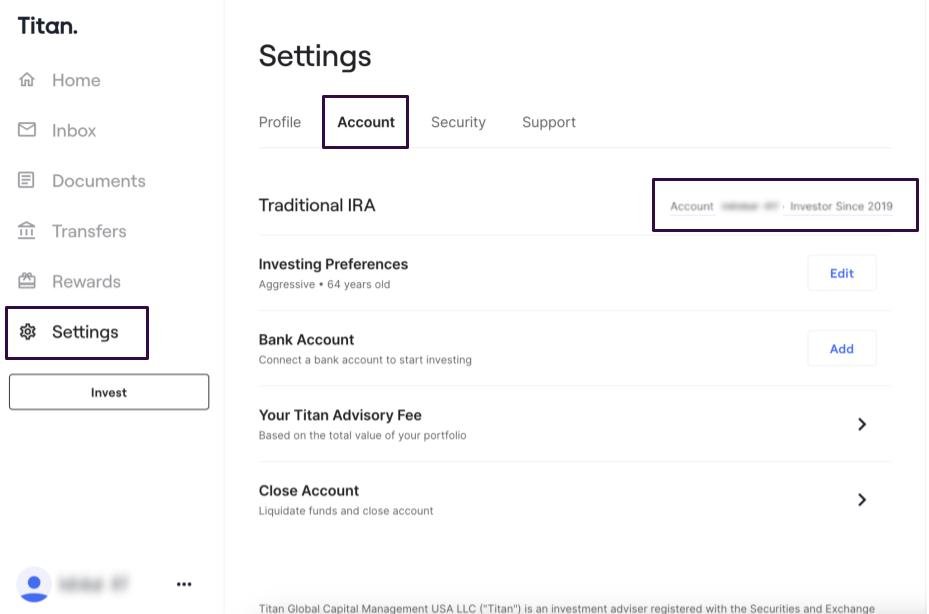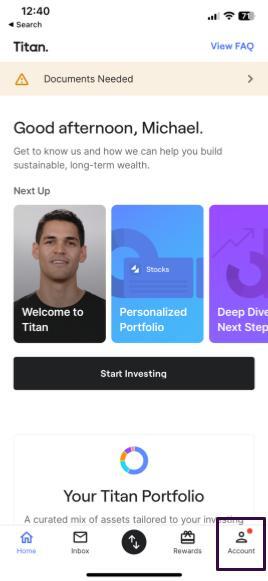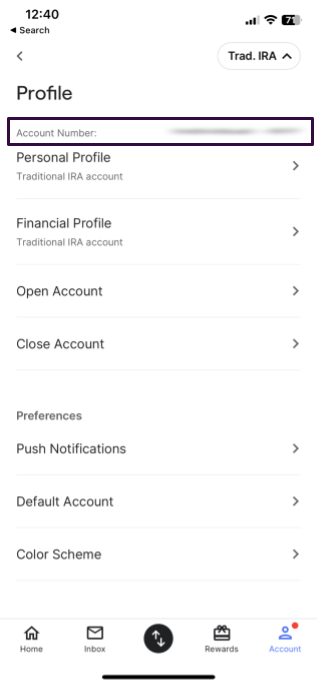You can find your Titan account number on both desktop or on the mobile app.
Find your account number using Titan’s website
- Login to your Titan account
- On the left hand side, select the “settings” button (gear icon)
- Go to the “Accounts” Tab
- Next to our Account name (e.g. Traditional or Roth IRA), you’ll see your account number (it’s a mix of letters and numbers).