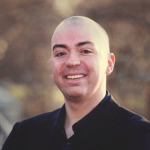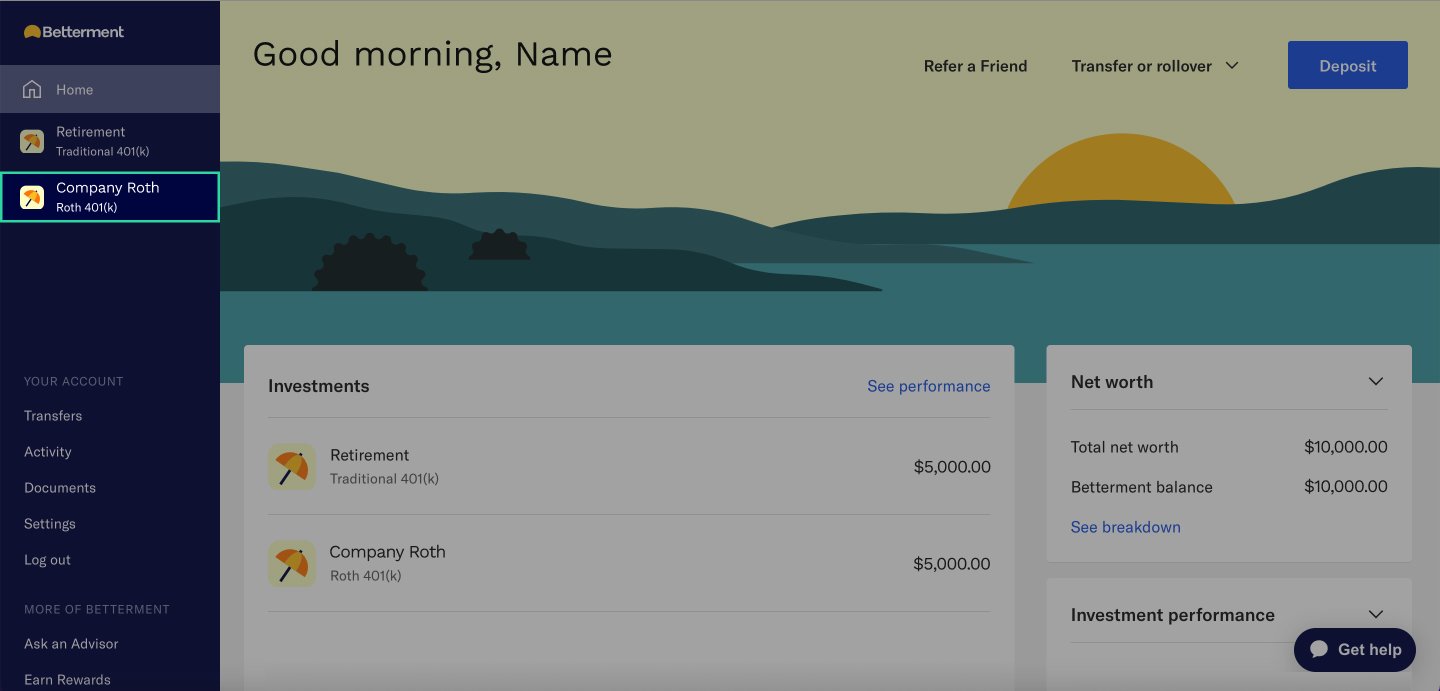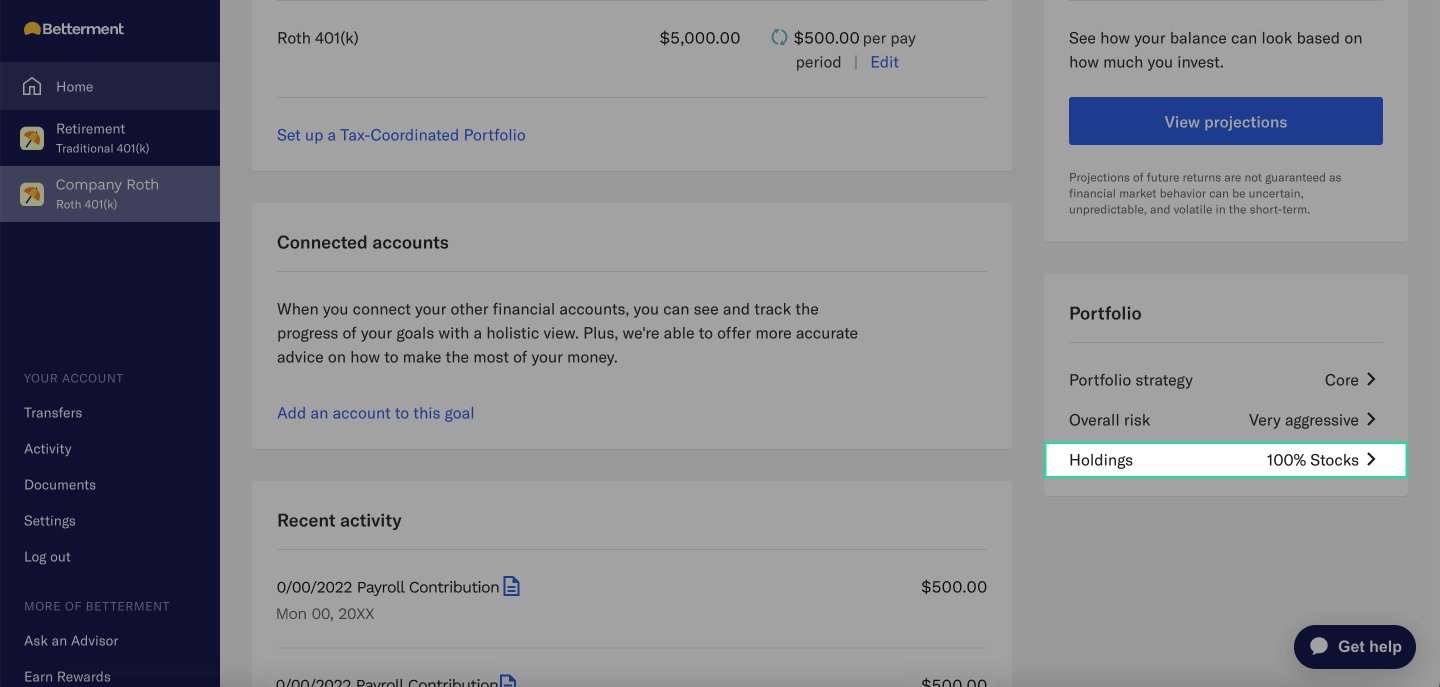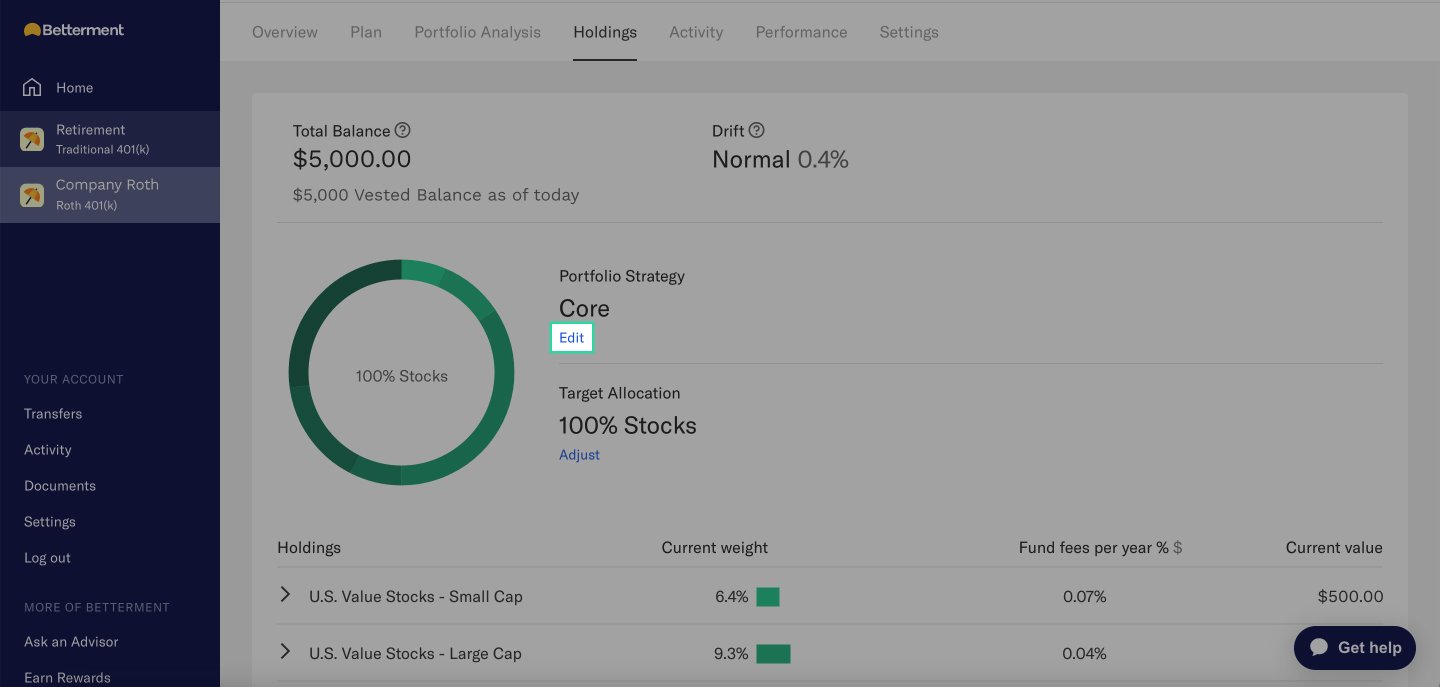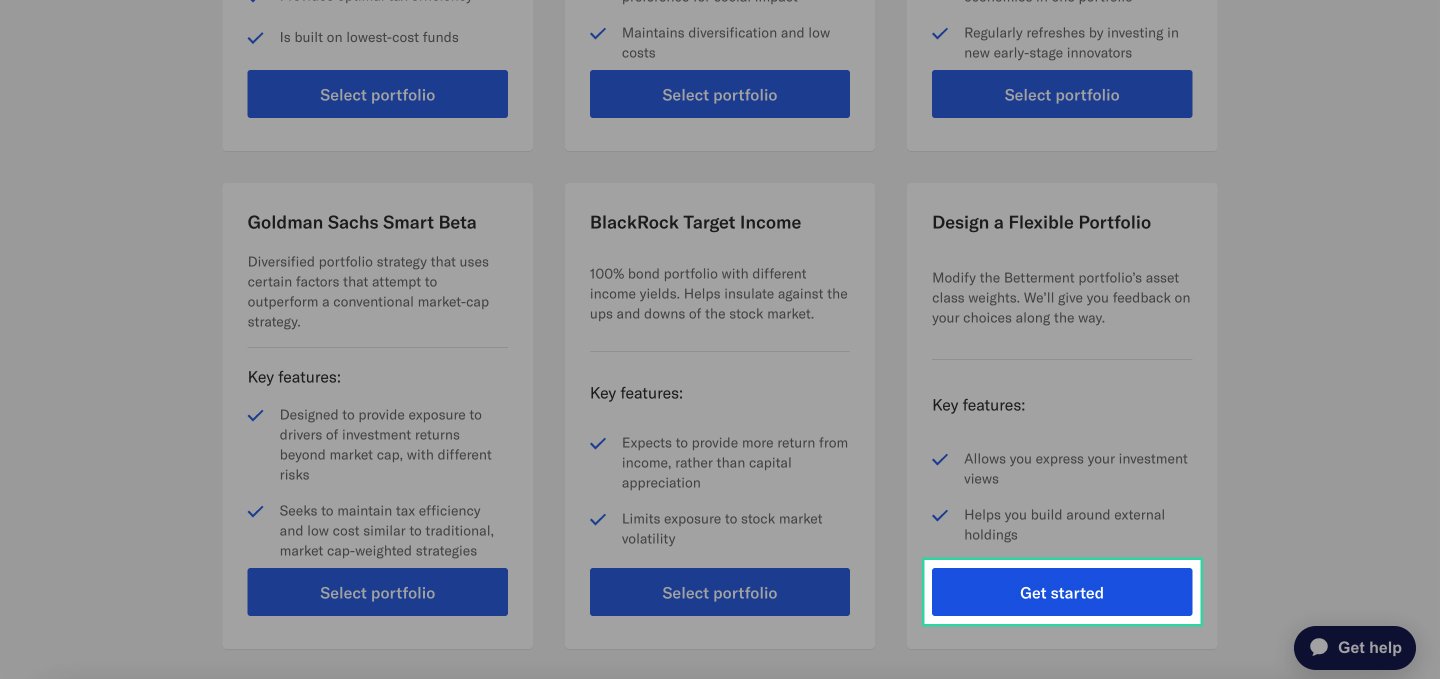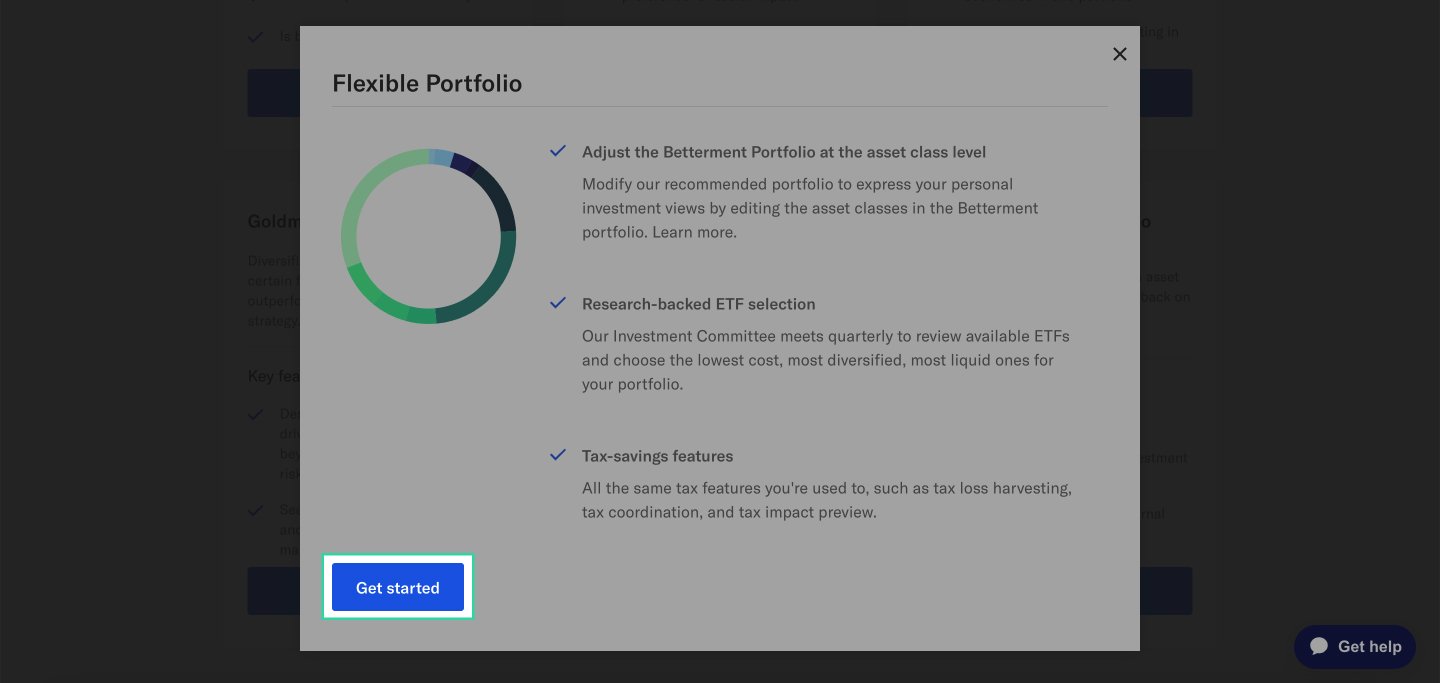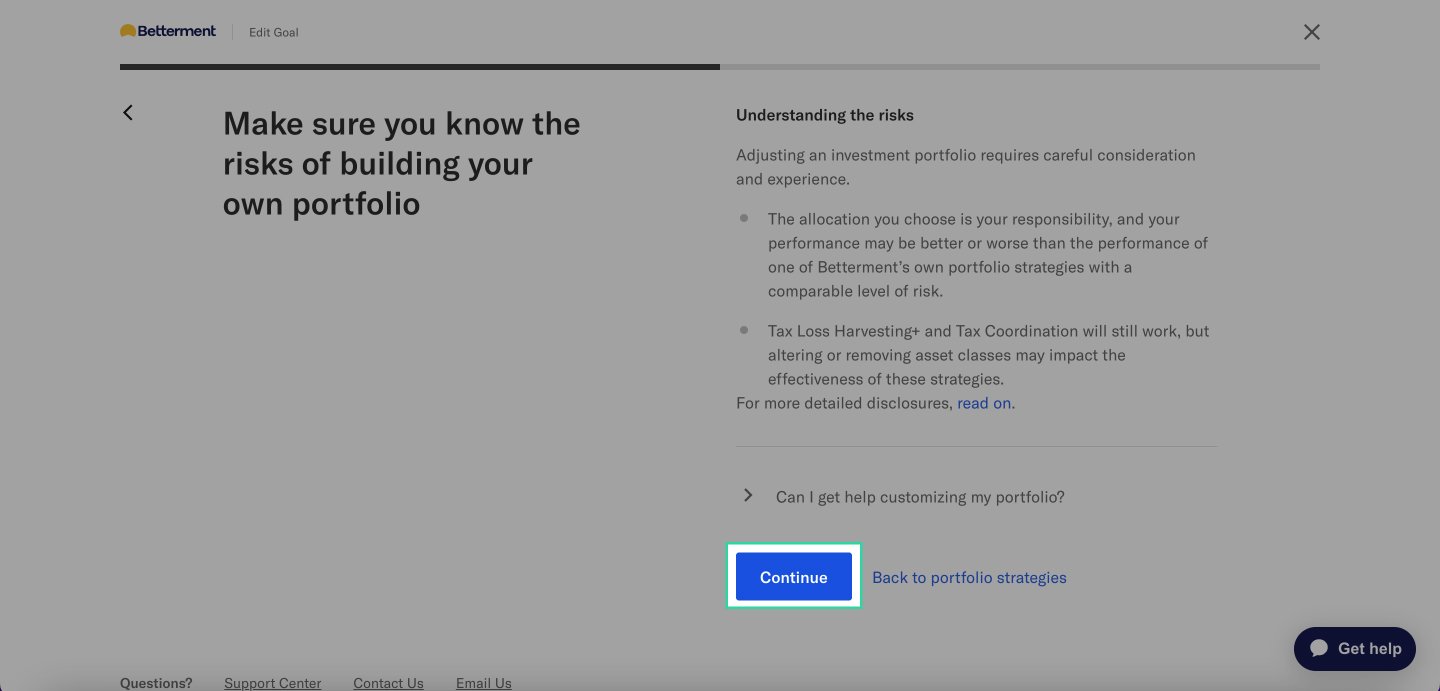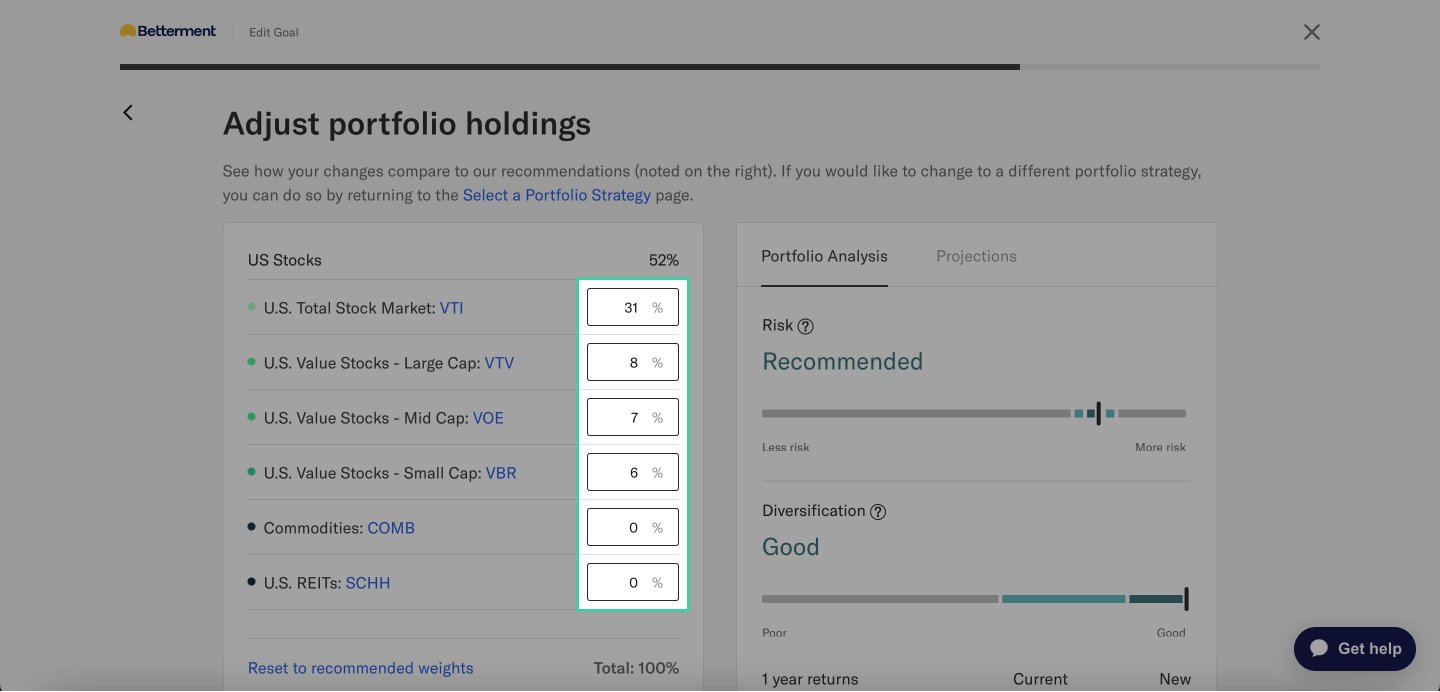Make sure your Betterment 401(k) is working for you
Making changes to your Betterment 401(k) portfolio can help you make sure that your investments are in line with your unique financial situation and goals. As a general principle, financial planning experts suggest investors should be:
- more aggressive when you have a long time horizon until retirement, because you’ll be able to ride out market fluctuations to increase your potential for higher returns
- increasingly conservative as you approach retirement, to protect your returns
Before making changes, make sure you’ve considered all of the investment options in your 401(k) plan (your employer usually chooses around 20 options).
We want to make it easy for you to make changes to your Betterment 401(k) portfolio – check out the guide below to get step-by-step instructions.
Step-by-step guide to make changes to your Betterment 401(k) portfolio
- Log in to your Betterment account.
- Choose your 401(k) account in the menu on the left hand side of the page.
- Scroll down to the “Portfolio” section and click the link next to “Holdings”.
- Next to “Portfolio Strategy” select “Edit”.
- Scroll down to find “Design a Flexible Portfolio” and click “Get started”.
- On the “Flexible Portfolio” modal, click “Get started”
- On the “Make sure you know the risks of building your own portfolio” page, click “Continue”.
- Input the desired % allocation to each of the funds. Make sure to continue on to save your changes. This takes care of both changing your existing portfolio allocation as well as any future contribution you’ll make to this account. You’re all set!