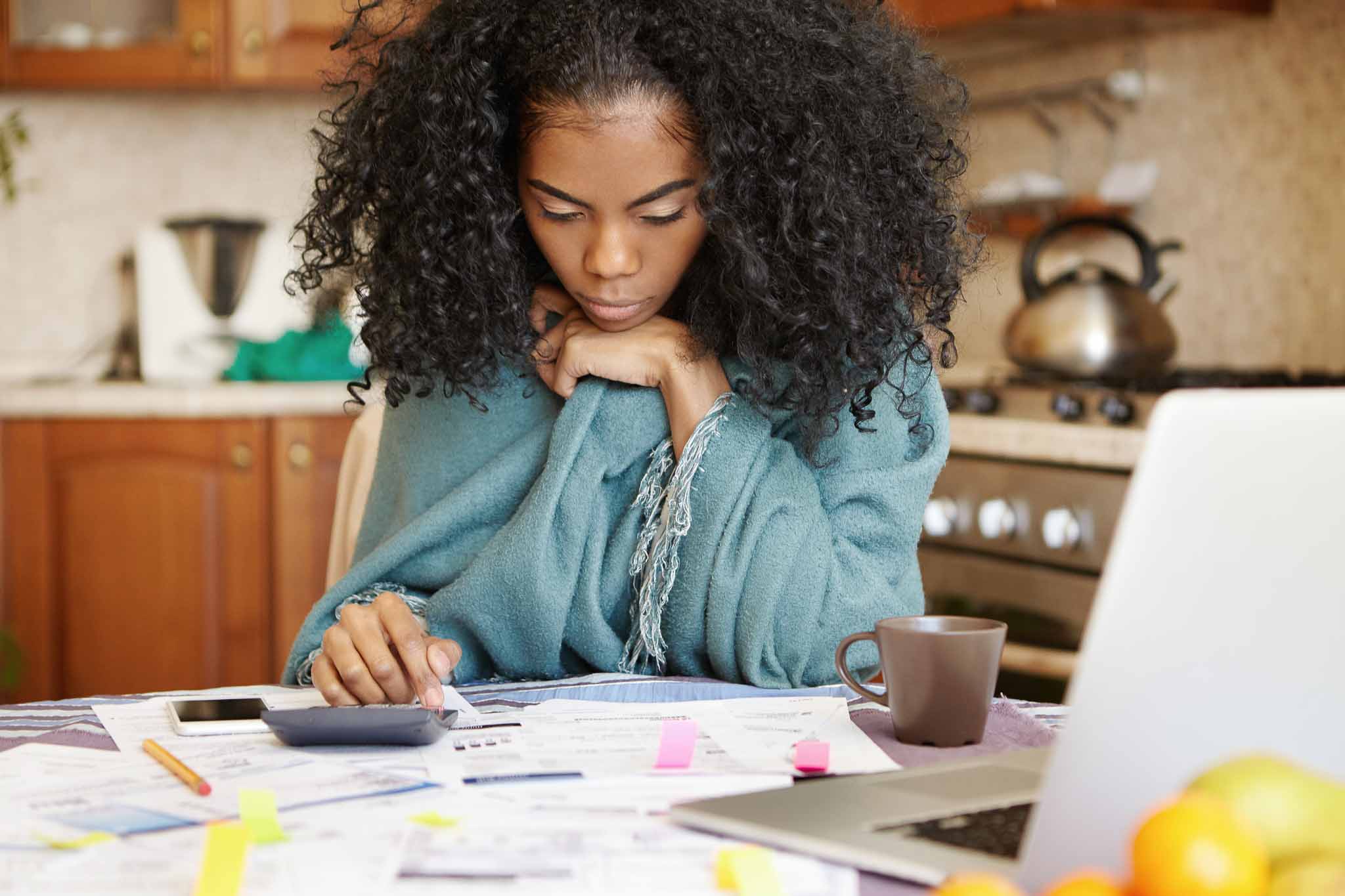Step 3: Initiate your 401(k) rollover with Transamerica
You’re making great progress. You’ve confirmed key details about your 401(k) plan account and you have an IRA to transfer your money into. The next step is to initiate your rollover with Transamerica. Depending on your plan, Transamerica has a few methods for requesting a rollover::
- online through your Transamerica account
- by filling out Transamerica’s distribution request form
- by calling Transamerica
Authorize the 401(k) rollover online
Your plan may allow you to complete the rollover initiation process online. This can be a fast and convenient way to get your rollover started without having to mail any paperwork or make phone calls. You’ll want to confirm that your mailing and contact information on your account is correct so that your online submission is accurate. If you aren’t sure, you always have the option of initiating over the phone.
To start the online rollover initiation process, you’ll need to login to your Transamerica account. Look for an option like “move assets”, “roll over money”, or “start a distribution”. These options can sometimes be hidden under an “actions” or “withdrawal” menu or similar.
Ultimately, the option you want to select should explicitly say “rollover” and you’ll often need to specify that you want to move your funds “out of the plan” or “to another institution”.
Two other important tips to keep in mind while going through the online process:
- Opt for a direct rollover into an IRA at another institution — this is easier than an indirect rollover.
- You may be asked how much of your balance you want to roll over. It’s easier to do a full rollover so you don’t leave any money behind.
Authorize your Transamerica 401(k) rollover using a paper form
Rolling over via enrollment form allows you to avoid a human conversation but can sometimes get rejected which will prolong the process. If you’ve confirmed that your mailing address and contact information on your account is correct and that your plan is eligible for a rollover using their form, initiating your rollover via form is worth considering. If you aren’t sure, you may want to initiate your rollover over the phone to avoid any issues during processing.
The rollover distribution form can usually be found online through your Transamerica account. Try logging in and looking in the menu or searching for “forms”. If you can’t find it online, you may have to call Transamerica directly to request it.
Once you find the form, you’ll need to fill out, sign, and send it back to Transamerica by mail or fax. In some cases, Transamerica may require the form to be notarized prior to sending. The mailing address and fax number can be found at the end of the form.