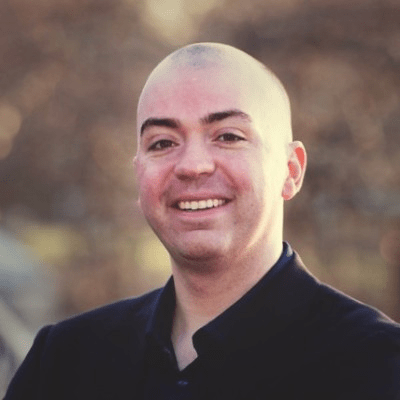Top Benefits of Rolling Over Your John Hancock 401(k)
There are a variety of benefits to rolling over your John Hancock 401(k), and several options in doing so — if you’ve decided to take the leap. Some of the key benefits include:
- Staying organized. Rolling over your 401(k) can help you consolidate your finances; when you do this, you’ll find your overall personal financial management is easier.
- Continue retirement plan savings. If you’ve left a job, you won’t be able to contribute to that employer’s 401(k) plan any longer. By rolling your old 401(k) account balance over to an active employer plan or to an IRA, you can continue adding to it.
- Control over your money. Taking the active step to roll over your 401(k) — ideally via direct rollover — can give you a greater sense of control over your money. You may even be able to convert your retirement plan to an annuity stream if your financial situation calls for it.
- Better communication. You likely won’t have particularly active customer service if your account is left dormant at a previous employer. When you move money to an active account, you’ll be significantly more engaged with your provider and likely receive superior communication.
- Option to convert to a Roth IRA. If you decide it makes sense, you always have the option to convert your pre-tax, traditional IRA to a Roth IRA (an IRA that allows after-tax contributions). Consider yourself lucky if your old 401(k) plan permits Roth conversions inside the plan, but this isn’t always the case.
How to Roll Over Your John Hancock 401(k)
Here, we’ll review the general process for rolling over your John Hancock 401(k) to an institution and account of your choice. It’s more than likely that your process will align broadly with the below steps, even if it doesn’t fit perfectly.
John Hancock is familiar with handling 401(k) rollover requests, so you should be able to move your account with little trouble so long as you have the proper identifying information.
Decide on The Best Account For You
For most people, it’s likely you’ll want to roll your old 401(k) plan to either an existing 401(k) at your current employer or a rollover IRA at an online brokerage of your choice. This really boils down to your total financial picture.
You might consider rolling your old company’s plan into your current employer’s 401(k) plan if:
- You prefer having as few accounts as possible
- You are satisfied with your current employer’s 401(k) plan (and mutual fund options)
- Your new 401(k) plan accepts roll-in transfers
You might consider rolling your 401(k) into an IRA if:
- You want to invest in single stocks, bonds, ETFs, or cryptocurrency
- You favor a particular brokerage over your current employer’s 401(k) plan
- You don’t have a new employer yet and want a clean break from your previous employer
There isn’t necessarily a “right” and “wrong” answer here, but the main thing to keep in mind is that most rollovers are simply just account transfers to other providers, and a rollover done right should be both tax and penalty-free. Like with any financial decision, it’s a good idea to give it some thought ahead of time and really understand where, how, and why your money is moving.
Set Up Your Rollover Account
To open a new IRA at an online brokerage of your choice, you’ll have to fill out some basic paperwork to establish your identity (usually involving your Social Security Number and other account information) and to confirm your eligibility to open the account.
Once you’ve applied for a new account and been accepted, you’ll receive your new account number. It’s a good idea to keep this handy as you’ll need to provide it to John Hancock when requesting your direct rollover.
No matter what you decide to do with your John Hancock retirement plan, it’s key to have your destination account set up in advance; this way, you actually have somewhere to send your money!
If you’re having trouble completing the process on your own, we’re here to help.
Make Contact with John Hancock
When you make contact with a John Hancock plan representative, you should have important pieces of general information at the ready, like:
- Your name, birth date, and current/former addresses
- Your Social Security Number
- Your former employer’s name, as well as your old 401(k) account number (if available)
Most 401(k) plans send out quarterly or annual statements to report performance, so you may be able to find additional helpful information on your most recent statement from John Hancock.
The best way to contact John Hancock is via telephone to complete the appropriate authorizations. But once they’ve located your account using the information above, you can request a direct rollover of your old employer plan to the destination account you set up in the previous step.
Fortunately, as a 401(k) plan administrator (sometimes called a 401(k) plan sponsor), John Hancock handles requests like these regularly. Once they’ve successfully located your old 401(k), moving it should be fairly straightforward from your perspective.
Report Your Rollover on Your Tax Return
When you roll over your qualified retirement plan to either a new 401(k) plan or to an IRA, you’ll receive a 1099-R rollover form at the end of the tax year to report the transaction. Unless you’ve made the decision to roll over your 401(k) to a Roth IRA or to cash out your 401(k), the rollover amount should be reported as tax-free (or non-taxable) on your 1099-R.
In most cases, you won’t have to worry about any calls from the IRS so long as your tax return matches what was reported to you on your 1099-R you received from John Hancock. Federal tax is not an issue if you’ve completed the rollover properly, and there will be documentation to support this.
Again, if any of the steps to roll over your old retirement plan seem confusing, or if you run into any unorthodox situations, feel free to contact us for guidance.
Exploring an IRA Account
An IRA, or Individual Retirement Account, is a retirement savings vehicle you can open at a provider of your choice — often an online brokerage that offers IRAs for free. Rolling over your 401(k) to an IRA is one of the most common rollover practices, primarily because IRAs offer a great deal of independence when it comes to investing your retirement money.
You might have also considered rolling your old 401(k) into your current employer’s plan. The reality is, however, your new employer may not offer a 401(k), may not allow rollovers from previous 401(k)s, or you may not be entirely satisfied with your new employer’s 401(k) plan offering (i.e., it has lackluster investment options or is prohibitively expensive).
In these circumstances, an IRA makes a lot of sense. Fortunately, most rollover distributions to IRAs will be non-taxable if the rollover is from a pre-tax to a pre-tax account (i.e., a pre-tax 401(k) to a pre-tax IRA). If you have a tax-deferred 401(k), make sure that you open a pre-tax IRA and not a designated Roth account.
All you’ll need to do is open a new IRA at a provider of your choosing and then request your old employer’s 401(k) provider (generally a third-party administrator) initiate a rollover distribution to your new IRA. Make sure that your 401(k) plan participant name matches the name on your IRA to ensure seamless processing.
When the money arrives, be sure to invest it according to your overall asset allocation for the best long-run results. In certain cases, you can even hold annuity contracts in your IRA if you deem it necessary.
Get Help Managing a John Hancock 401(k) Rollover
Rolling over your 401(k) can have several key benefits: you’ll have a wider set of investment options, you’ll exercise greater control over your finances, and you’ll consolidate your retirement savings with no immediate tax consequence. Still, it’s understandable that many 401(k) accounts get left behind in the job-change process, especially given the naturally stressful period that follows new employment.
Working with a trusted partner can substantially reduce the stress associated with rolling over your old retirement accounts.
That’s where we come in — Capitalize can be your trusted partner to help manage your entire 401(k) rollover for you – for free. Our team of customer service reps will help you wherever you are in your rollover process.
Check out our website — and its Resources section — to find out more about Capitalize and to get started working with us!
Additionally, don’t be afraid to seek the help of a qualified tax advisor or certified financial planner if you need more specific help (like how to open a brokerage account!).