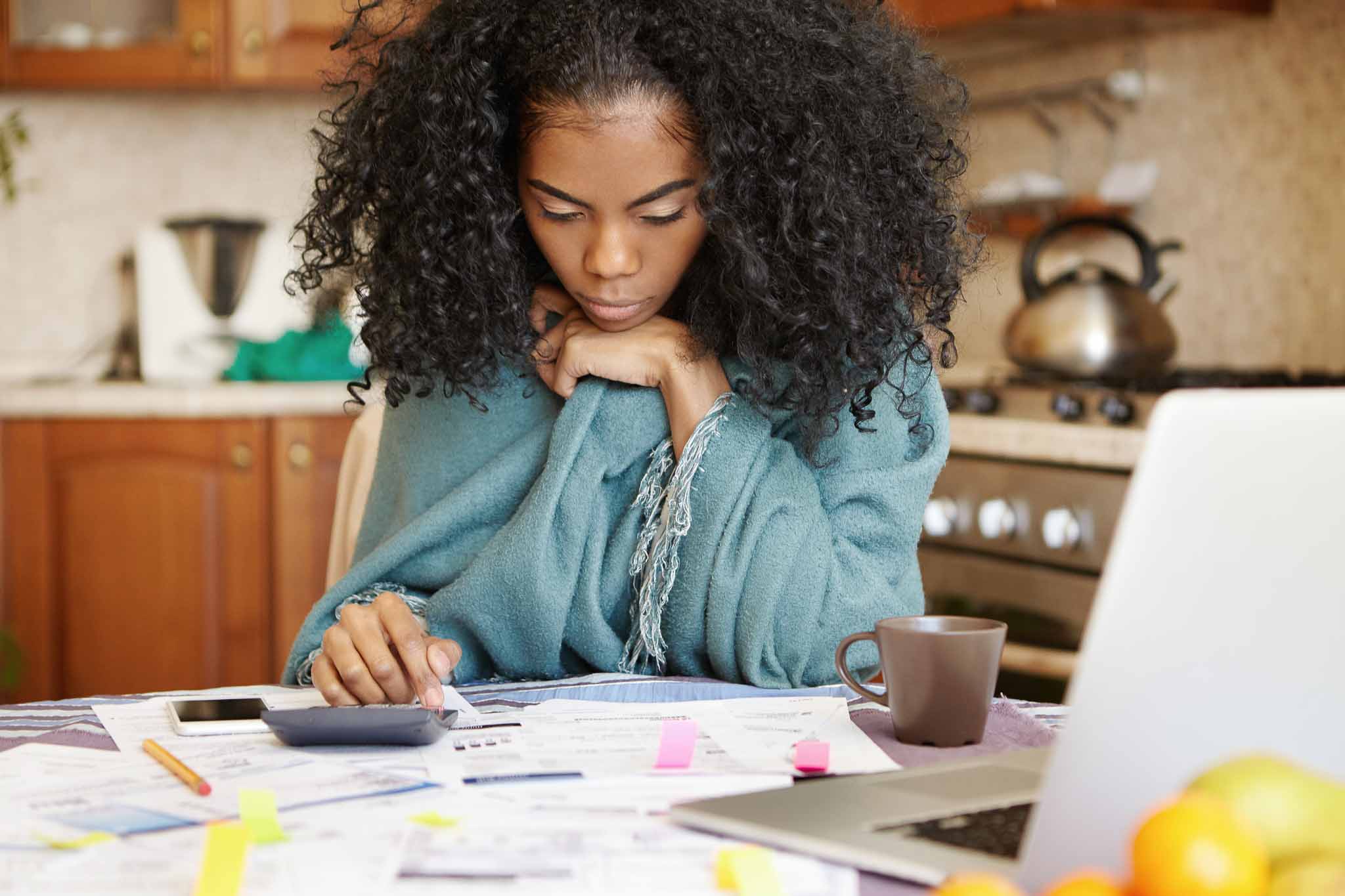Authorize via Phone
In most cases, the easiest way to initiate a rollover for your Vanguard account is by calling and speaking with a Vanguard representative. Requesting a rollover over the phone allows you to confirm your information, correct any issues on your account, update your mailing address if needed, and initiate the rollover all in one go. Vanguard’s phone number should be visible on an old account statement, website, or on distribution form.
In order for your call to go smoothly, follow these tips:
- Set aside 30 minutes and a quiet space in which to make the call. Most of the time the call itself will take around 10 minutes, but there can often be a waiting time before you’re connected to an operator.
- If you have an old 401(k) statement, keep it handy. No worries if not — you’ll be asked for your social security number and some other personal details to verify your identity.
- Before you do the call, log into your new IRA account. Note down the following information:
-
- Your IRA account number
- Any other check-related instructions. These details are usually found on the IRA provider’s website in a “Funding” or “Rollover instructions” section and include things like the name of the institution to whom the check is made out (usually the full legal name of the IRA provider you’ve chosen).
Now you’re ready to make the call! Once again, don’t forget to confirm your mailing address during the call. Vanguard will likely mail your rollover check to the address they have on file. If you need to update your address with them, just let the rep know during the call and provide your current address.
Authorize Online
In some cases, you may be eligible to submit a rollover request online through Vanguard’s online portal. Rolling over online allows you to avoid a phone call, but it’s important to make sure you have the proper details for your destination IRA account. If you’ve confirmed that your mailing address and contact information on your account is correct and that your plan is eligible for a rollover, initiating your rollover online is worth considering. If you aren’t sure, you may want to initiate your rollover over the phone to avoid any issues during processing.
Log into your Vanguard account online and look for the “Options if I leave my employer” link. Follow the instructions from there to initiate your rollover.